Loading
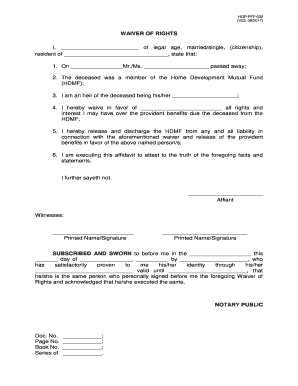
Get Ph Hqp-pff-032 2017-2026
How it works
-
Open form follow the instructions
-
Easily sign the form with your finger
-
Send filled & signed form or save
How to fill out the PH HQP-PFF-032 online
Filling out the PH HQP-PFF-032 form is an essential step in handling the waiver of rights related to the provident benefits of a deceased individual. This guide provides clear, step-by-step instructions to help you complete the form accurately and efficiently.
Follow the steps to accurately fill out the form
- Click the ‘Get Form’ button to access the form and open it in the editor.
- Fill in your name in the designated area where it states 'I, ________________________ of legal age.' Be sure to also indicate your marital status and citizenship.
- In the following field, provide your place of residence by filling out 'resident of ________________________________.'
- Enter the date of the passing of the deceased where it states 'On ________________.'
- Indicate the name of the deceased person in the next field that reads 'Mr./Ms. ____________________ passed away;'.
- Identify your relationship to the deceased by filling in the appropriate term in 'I am an heir of the deceased being his/her ____________________;'.
- Next, you will need to specify the name of the person you are waiving your rights to, filling out 'I hereby waive in favor of _________________________ all rights and interest...'; ensure that the name is accurate.
- Acknowledge that you are releasing the Home Development Mutual Fund from liability by reviewing the statement about liability carefully.
- Finally, sign and date the document, and ensure to fill out any witness information required below your signature.
- After completing the form, you can save your changes, download a copy, print it, or share it as needed.
Complete your forms online today to ensure a smooth process.
Industry-leading security and compliance
US Legal Forms protects your data by complying with industry-specific security standards.
-
In businnes since 199725+ years providing professional legal documents.
-
Accredited businessGuarantees that a business meets BBB accreditation standards in the US and Canada.
-
Secured by BraintreeValidated Level 1 PCI DSS compliant payment gateway that accepts most major credit and debit card brands from across the globe.


