Loading
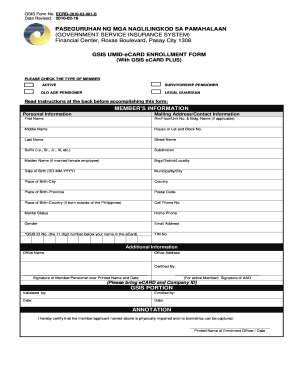
Get Ph Gsis Ecrd-2010-02-001-b 2010-2025
How it works
-
Open form follow the instructions
-
Easily sign the form with your finger
-
Send filled & signed form or save
How to fill out the PH GSIS ECRD-2010-02-001-B online
Filling out the PH GSIS ECRD-2010-02-001-B online is a straightforward process designed to help users enroll for a GSIS UMID-eCard. This guide will provide clear, step-by-step instructions to assist you in completing the form accurately.
Follow the steps to complete the enrollment form successfully.
- Click the ‘Get Form’ button to access the form and open it in the editor.
- Select the appropriate type of member from the options provided, such as active member, survivorship pensioner, or old age pensioner.
- Fill in your personal information. Use block letters for clarity. Include your first name, middle name, last name, and suffix, if applicable.
- Enter your date of birth in the specified format (DD-MM-YYYY). For example, write 06-02-1965 for February 6, 1965.
- Provide your mailing address and contact information, including your house or lot number, street name, municipality or city, and postal code.
- Indicate your gender, marital status, email address, cell phone number, and home phone number as required.
- Input your GSIS ID number, which is the 11-digit number located below your name on your eCard.
- Fill in additional details about your office name and office address.
- Ensure that all fields are filled in completely. If a field is not applicable, enter 'N/A'.
- Sign the form where indicated, ensuring both your signature and date are included.
- Acknowledge that you will present your eCard and company ID as requested, or any other government-issued identification.
- Save the completed form, then download, print, or share it as needed.
Complete your GSIS enrollment form online today for a seamless experience.
To link your UMID to UnionBank, go to any UnionBank branch and present your UMID card along with valid identification. The bank personnel will assist you in the linking process. With the PH GSIS ECRD-2010-02-001-B, this integration provides you with secure and convenient access to your banking needs through your UMID.
Industry-leading security and compliance
US Legal Forms protects your data by complying with industry-specific security standards.
-
In businnes since 199725+ years providing professional legal documents.
-
Accredited businessGuarantees that a business meets BBB accreditation standards in the US and Canada.
-
Secured by BraintreeValidated Level 1 PCI DSS compliant payment gateway that accepts most major credit and debit card brands from across the globe.


