Loading
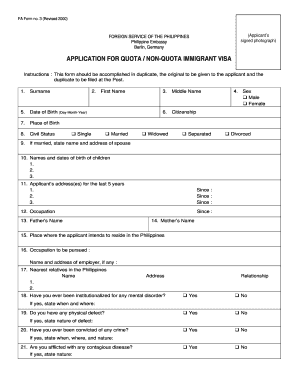
Get Ph Fa Form 3 2000-2026
How it works
-
Open form follow the instructions
-
Easily sign the form with your finger
-
Send filled & signed form or save
How to fill out the PH FA Form 3 online
Filling out the PH FA Form 3 is an essential step for those applying for a quota or non-quota immigrant visa to the Philippines. This guide provides a clear and structured walkthrough to help you complete the form accurately and efficiently online.
Follow the steps to complete your application successfully.
- Click the ‘Get Form’ button to access the form and open it in an appropriate editing tool.
- Begin by entering your surname in the designated field. Make sure it is spelled correctly as it appears on your official documents.
- Select your date of birth using the specified format: Day-Month-Year.
- Provide your citizenship in the corresponding section.
- If applicable, provide the name and address of your spouse in the designated area.
- Document your addresses for the past five years. Include start dates for each address.
- Fill in your father’s and mother’s names in the appropriate fields.
- Specify the occupation you plan to pursue in the Philippines and, if applicable, provide the name and address of your employer.
- Answer all health-related questions thoroughly, indicating if you have been institutionalized for any mental disorder or have any physical defects.
- Review all your input for accuracy, then finalize your application by signing and dating the form at the designated lines.
Complete your PH FA Form 3 online today to ensure a smooth application process!
The 13a visa, a non-quota immigrant visa for foreign spouses, requires various documents to be submitted. These typically include proof of marriage, valid identification, and the PH FA Form 3 to ensure all details for processing are correct. Having these documents organized will streamline your application and help in obtaining your visa efficiently.
Industry-leading security and compliance
US Legal Forms protects your data by complying with industry-specific security standards.
-
In businnes since 199725+ years providing professional legal documents.
-
Accredited businessGuarantees that a business meets BBB accreditation standards in the US and Canada.
-
Secured by BraintreeValidated Level 1 PCI DSS compliant payment gateway that accepts most major credit and debit card brands from across the globe.


