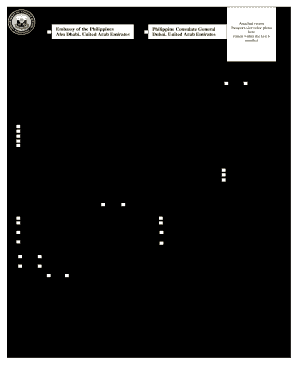
Get Ph Application For Non-immigration Visa (9-a)
How it works
-
Open form follow the instructions
-
Easily sign the form with your finger
-
Send filled & signed form or save
How to fill out the PH Application for Non-Immigration Visa (9-A) online
Filling out the PH Application for Non-Immigration Visa (9-A) online can seem daunting; however, this guide will simplify the process for you. Follow these clear steps to ensure your application is correctly filled out and submitted without hassle.
Follow the steps to successfully complete your application online.
- Press the ‘Get Form’ button to retrieve the application form and open it in the designated editor.
- Begin by entering your surname in the appropriate field.
- Provide your first name clearly.
- Fill in your age and date of birth using the format Month/Date/Year.
- Enter your place of birth, specifying the city and country.
- Complete your current address, including flat or villa number, street name, district, and emirate.
- Indicate your occupation and your contact number, which should include your mobile or telephone number.
- List your citizenship and fill in your father’s and mother’s names.
- Select your sex from the options provided.
- State your civil status by choosing one of the options: single, married, widowed, separated, or divorced/annulled.
- If married, provide the name and citizenship of your spouse.
- Identify your sponsor or reference in the Philippines with their name and address, along with their contact number.
- Input your passport or travel document number, and specify the date of issue and expiration.
- Detail your flight information, including port of entry and exit along with the flight dates.
- Select the purpose of your entry, whether it is for tourism, business, or specify other reasons.
- If applicable, name and age of children traveling with you and anyone accompanying a minor.
- Indicate your destination after leaving the Philippines.
- Respond to the questions regarding previous visa history and health conditions truthfully.
- Include supporting documents based on the requirements noted, such as your valid passport, proof of employment, and any other necessary paperwork.
- Review the completed application for accuracy, then save your changes, download the form, print it out, or share it as needed.
Complete your PH Application for Non-Immigration Visa (9-A) online today to ensure a smooth application process.
An example of proof of financial capacity in the Philippines can be a recent bank statement reflecting your available balance. This document verifies that you have sufficient funds to support your needs during your stay, which is crucial for your PH Application for Non-Immigration Visa (9-A). Ensuring that your documents are thorough and accurate will bolster your application's credibility.
Industry-leading security and compliance
-
In businnes since 199725+ years providing professional legal documents.
-
Accredited businessGuarantees that a business meets BBB accreditation standards in the US and Canada.
-
Secured by BraintreeValidated Level 1 PCI DSS compliant payment gateway that accepts most major credit and debit card brands from across the globe.


