Loading
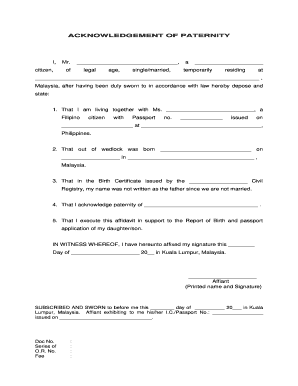
Get Ph Acknowledgement Of Paternity
How it works
-
Open form follow the instructions
-
Easily sign the form with your finger
-
Send filled & signed form or save
How to fill out the PH Acknowledgement of Paternity online
Filling out the PH Acknowledgement of Paternity online is a straightforward process that ensures the legal recognition of parenthood. This guide provides clear and detailed instructions to help users navigate the form with ease.
Follow the steps to complete the form online
- Click the ‘Get Form’ button to obtain the form and open it in the appropriate editor.
- Begin by entering your name in the designated field. Ensure that your name matches your legal identification.
- Indicate your legal marital status by selecting either 'single' or 'married' as applicable.
- Provide your current residential address, including street, city, and state, to establish your temporary residency.
- Next, fill in the name of the person you are living with, noting their citizenship and relevant passport information to confirm identity.
- Input the details of the child, including the name and date of birth. This step is crucial for establishing your recognition of paternity.
- If applicable, explain why your name does not appear on the child’s birth certificate, particularly focusing on the marital status at the time of birth.
- Acknowledge paternity by explicitly stating your relationship to the child in the next section.
- Complete the remaining fields regarding the report of birth and passport application to ensure all relevant information is captured.
- Finally, sign and date the affidavit in the designated area, confirming your statements under oath.
- Once all fields are filled, review your information for accuracy. Save your changes, then download, print, or share the form as needed.
Start completing your PH Acknowledgement of Paternity online today for a smooth and efficient process.
In North Dakota, establishing paternity can be done through the PH Acknowledgement of Paternity process. Parents need to sign a paternity acknowledgment form, which can be completed at the hospital after the child's birth or later with the state's child support program. This formal acknowledgment facilitates legal recognition of the father-child relationship.
Industry-leading security and compliance
US Legal Forms protects your data by complying with industry-specific security standards.
-
In businnes since 199725+ years providing professional legal documents.
-
Accredited businessGuarantees that a business meets BBB accreditation standards in the US and Canada.
-
Secured by BraintreeValidated Level 1 PCI DSS compliant payment gateway that accepts most major credit and debit card brands from across the globe.


