Loading
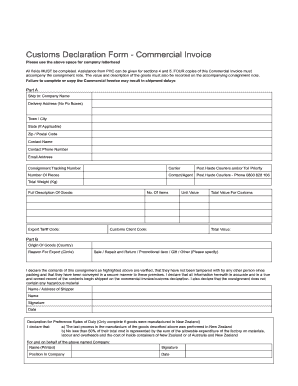
Get Nz Customs Declaration Form - Commercial Invoice
How it works
-
Open form follow the instructions
-
Easily sign the form with your finger
-
Send filled & signed form or save
How to fill out the NZ Customs Declaration Form - Commercial Invoice online
This guide provides comprehensive instructions on filling out the NZ Customs Declaration Form - Commercial Invoice online. By following these steps, users will ensure that all necessary information is accurately provided for customs clearance.
Follow the steps to fill out the form correctly
- Click ‘Get Form’ button to obtain the form and open it in the editor.
- Begin with Part A of the form, which requires you to enter the details of the recipient. Fill in the company name, delivery address (ensure no P.O. boxes), town or city, state if applicable, zip or postal code, contact name, contact phone number, and email address. Include the consignment tracking number for added reference.
- Next, indicate the carrier of the shipment. Options include Post Haste Couriers and/or Toll Priority. Also, specify the number of pieces being shipped and the total weight in kilograms.
- Provide a full description of the goods being shipped. It is essential to be precise and detailed. Next, input the export tariff code and the number of items being sent.
- Enter your customs client code and complete the fields for unit value, total value for customs, and total value of the shipment.
- Move to Part B where you will state the origin of goods (country) and indicate the reason for export. Circle the appropriate option: Sale, Repair and Return, Promotional Item, Gift, or Other (specify).
- Complete the declaration statement confirming that the details provided are accurate and the contents have not been tampered with. Fill in the name and address of the shipper, include their name, signature, and date.
- If applicable, complete the section for Declaration for Preference Rates of Duty. Specify if the goods were manufactured in New Zealand and fill in the details regarding the manufacturing process and costs.
- Lastly, ensure the declaration is signed on behalf of the company, including the printed name, signature, position in the company, and date.
- Once all fields are completed, save changes to the form. You can download, print, or share the completed Commercial Invoice as necessary.
Ensure smooth customs processing by filling out your documents online with accuracy.
On the declaration statement, you should include your name, the date, and a statement certifying that the information provided is accurate. You may also include any relevant details about the shipment, such as its purpose. When using the NZ Customs Declaration Form - Commercial Invoice, this statement solidifies your responsibility for the information, promoting quicker customs processing.
Industry-leading security and compliance
US Legal Forms protects your data by complying with industry-specific security standards.
-
In businnes since 199725+ years providing professional legal documents.
-
Accredited businessGuarantees that a business meets BBB accreditation standards in the US and Canada.
-
Secured by BraintreeValidated Level 1 PCI DSS compliant payment gateway that accepts most major credit and debit card brands from across the globe.


