Loading
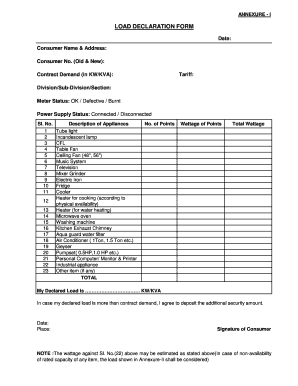
Get In Load Declaration Form
How it works
-
Open form follow the instructions
-
Easily sign the form with your finger
-
Send filled & signed form or save
How to fill out the IN Load Declaration Form online
Filling out the IN Load Declaration Form online is an essential process for managing your electrical supply needs. This guide provides clear and structured instructions to help you complete the form accurately and efficiently.
Follow the steps to complete the IN Load Declaration Form online.
- Click ‘Get Form’ button to access the IN Load Declaration Form and open it in the editor.
- Enter the date in the designated field at the top of the form.
- Provide your consumer name and address in the respective fields.
- Include your consumer number, both old and new, in the corresponding sections.
- Fill in your contract demand in kilowatts or kilovolt-amperes in the specified field.
- Select your tariff from the available options in the dropdown menu.
- Indicate your division, sub-division, or section by selecting from the provided list.
- State the meter status by checking the box that applies: OK, defective, or burnt.
- Specify the power supply status by choosing either connected or disconnected.
- For each appliance listed, fill in the number of points and wattage corresponding to your usage.
- Calculate the total wattage for all appliances and enter it in the ‘Total Wattage’ field.
- Declare your total load in kilowatts or kilovolt-amperes in the specified area.
- If your declared load exceeds your contract demand, confirm your agreement to deposit the additional security amount.
- Provide the date and place of filling out the form at the bottom.
- Sign the form to complete your submission.
- Once all information is entered, save your changes and download or print the form as needed.
Complete your IN Load Declaration Form online today to ensure efficient management of your electrical requirements.
To write out a declaration, start with the heading indicating that it is an IN Load Declaration Form. Then, proceed to list your items, neatly categorizing them by type and value. Make sure to keep your language straightforward and informative.
Industry-leading security and compliance
US Legal Forms protects your data by complying with industry-specific security standards.
-
In businnes since 199725+ years providing professional legal documents.
-
Accredited businessGuarantees that a business meets BBB accreditation standards in the US and Canada.
-
Secured by BraintreeValidated Level 1 PCI DSS compliant payment gateway that accepts most major credit and debit card brands from across the globe.


