Loading
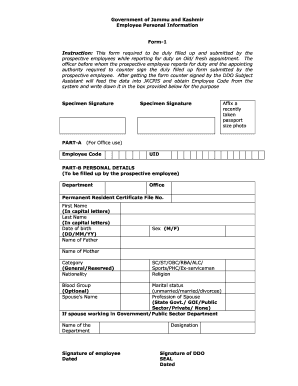
Get In Jammu And Kashmir Form-1
How it works
-
Open form follow the instructions
-
Easily sign the form with your finger
-
Send filled & signed form or save
How to fill out the IN Jammu and Kashmir Form-1 online
Filling out the IN Jammu and Kashmir Form-1 is an essential step for prospective employees reporting for duty. This guide will provide you with clear, step-by-step instructions on how to effectively complete this form online.
Follow the steps to fill out the form accurately.
- Click ‘Get Form’ button to obtain the form and open it in the editor.
- Begin with PART-A of the form. Enter your specimen signature and write down your Employee Code and UID as required.
- Proceed to PART-B: Personal Details. Fill in your department, office, and Permanent Resident Certificate file number, followed by your first name and last name in capital letters.
- Input your date of birth in the format DD/MM/YY, and complete information regarding your parents' names, sex, and category, based on your eligibility.
- Indicate your nationality and religion. If applicable, provide your spouse's name and profession, then select your marital status from the options available.
- If your spouse works in a government or public sector department, provide the name of the department. Remember to sign the form and indicate the date.
- Include your designation as well. The form must also be signed by the Drawing and Disbursing Officer (DDO) along with their seal and date.
- Affix a recently taken passport-size photo in the designated area of the form.
- Once all sections are filled out, review your entries for accuracy. After verifying, you can save changes, download, print, or share the completed form.
Start completing your IN Jammu and Kashmir Form-1 online today!
To apply for a senior citizen card in Jammu and Kashmir, you need to visit the local government office or the official website. The application usually requires proof of age, residency, and identification. Ensure you gather all necessary documents, as this can speed up the process effectively.
Industry-leading security and compliance
US Legal Forms protects your data by complying with industry-specific security standards.
-
In businnes since 199725+ years providing professional legal documents.
-
Accredited businessGuarantees that a business meets BBB accreditation standards in the US and Canada.
-
Secured by BraintreeValidated Level 1 PCI DSS compliant payment gateway that accepts most major credit and debit card brands from across the globe.


