Loading
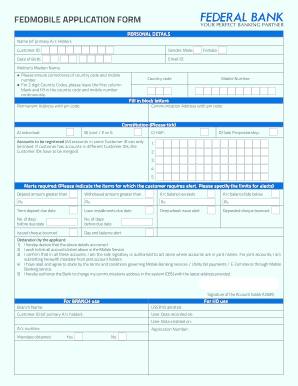
Get In Federal Bank Fedmobile Banking Application Form
How it works
-
Open form follow the instructions
-
Easily sign the form with your finger
-
Send filled & signed form or save
How to fill out the IN Federal Bank Fedmobile Banking Application Form online
Filling out the IN Federal Bank Fedmobile Banking Application Form online is a straightforward process. This guide will walk you through each section of the form, providing clear instructions to ensure you complete it accurately and efficiently.
Follow the steps to complete the application form online
- Click ‘Get Form’ button to obtain the form and open it in your editor.
- Enter your personal details: Fill in your name as the primary account holder and your Customer ID in the designated fields.
- Select your gender by marking the appropriate box. Provide your date of birth.
- Input your email ID and your mother's maiden name for security and verification purposes.
- Ensure you enter the correct country code and mobile number. For two-digit country codes, leave the first column blank and write the code followed by the mobile number continuously.
- Fill in your permanent address, including the pin code, followed by your communication address, also with the pin code.
- Indicate your constitution by ticking the appropriate box: Individual, Joint, HUF, or Sole Proprietorship.
- List all accounts you wish to register by providing the relevant details in the provided sections.
- Specify the alerts you require, such as deposit and withdrawal limits, account balance thresholds, due dates for term deposits and loan installments, as well as other alert preferences.
- Read the declaration statement carefully and ensure you meet all requirements before signing as the account holder.
- For joint accounts, have all account holders sign to authorize access to the mobile banking service.
- Once completed, save your changes, and you have the option to download, print, or share the form as needed.
Begin filling out your application form online today to avail yourself of convenient mobile banking services.
Federal Bank sets a clear daily transaction limit to ensure security and manageability. Typically, the daily transaction limit for accounts is $50,000, making it feasible for everyday banking activities. This limit is designed to protect both the bank and its customers. For more detailed information, check the IN Federal Bank Fedmobile Banking Application Form.
Industry-leading security and compliance
US Legal Forms protects your data by complying with industry-specific security standards.
-
In businnes since 199725+ years providing professional legal documents.
-
Accredited businessGuarantees that a business meets BBB accreditation standards in the US and Canada.
-
Secured by BraintreeValidated Level 1 PCI DSS compliant payment gateway that accepts most major credit and debit card brands from across the globe.


