Loading
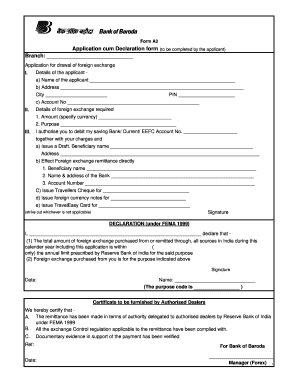
Get In Bank Of Baroda Form A2
How it works
-
Open form follow the instructions
-
Easily sign the form with your finger
-
Send filled & signed form or save
How to fill out the IN Bank of Baroda Form A2 online
The IN Bank of Baroda Form A2 is an essential document for individuals seeking to draw foreign exchange. This guide provides a clear, step-by-step process for users to fill out this form online with ease and accuracy.
Follow the steps to complete the form effectively.
- To begin, locate and press the ‘Get Form’ button to access the form. This will allow you to open the form in your online editing platform.
- In the first section, 'Details of the applicant', fill in the name of the applicant, address, city, and PIN code. Ensure that all details are accurate and complete.
- Next, you will indicate your account number in the respective field. This is required for processing the foreign exchange.
- Moving to the section for 'Details of foreign exchange required', specify the amount of foreign exchange you need and clarify the purpose for which it is required.
- After this, authorize the bank to debit your specified account, and indicate your choice for how you would like to receive the funds, such as a draft, direct remittance, traveler's cheque, or foreign currency notes.
- For each option selected, provide the necessary beneficiary details such as name and address, as well as any relevant bank account information.
- Proceed to fill out the declaration under FEMA 1999. Here, you must declare that your total foreign exchange transactions are within the prescribed limits and for the stated purposes.
- Finally, add your signature and date to validate the application. Make sure to review all entries for accuracy before submitting.
- Once all information is correctly entered, you can save your changes, download, print or share the completed form as needed.
Complete your documentation online today to ensure a smooth foreign exchange process.
To accurately fill a remittance form, ensure you include both sender and receiver details, the amount, and the purpose of the transfer. Check that all information aligns with the requirements of the IN Bank of Baroda Form A2 for seamless processing. Taking your time with each section can enhance clarity and reduce errors.
Industry-leading security and compliance
US Legal Forms protects your data by complying with industry-specific security standards.
-
In businnes since 199725+ years providing professional legal documents.
-
Accredited businessGuarantees that a business meets BBB accreditation standards in the US and Canada.
-
Secured by BraintreeValidated Level 1 PCI DSS compliant payment gateway that accepts most major credit and debit card brands from across the globe.


