Loading
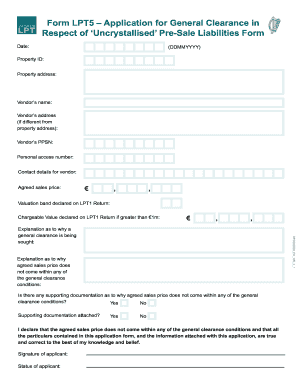
Get Ie Lpt5
How it works
-
Open form follow the instructions
-
Easily sign the form with your finger
-
Send filled & signed form or save
How to fill out the IE LPT5 online
The IE LPT5 form is essential for applying for general clearance regarding 'uncrystallised' pre-sale liabilities. This guide will walk you through each section of the form, ensuring you can complete it accurately and effectively.
Follow the steps to complete the IE LPT5 form online
- Click ‘Get Form’ button to obtain the form and open it in the editor.
- Enter the date in the specified format (DDMMYYYY) to indicate when you are filling out the application.
- Provide the property ID and the property address in the designated fields to identify the location of the sale.
- Fill in the vendor’s name and address if it differs from the property address to ensure accurate contact details.
- Input the vendor’s PPSN (Personal Public Service Number) for identification purposes.
- Enter your personal access number in the specified field for security verification.
- Provide contact details for the vendor, facilitating communication regarding the application.
- State the agreed sales price in euros, ensuring correctness for assessment.
- Indicate the valuation band declared on the LPT1 return for clarity.
- Fill in the chargeable value declared on the LPT1 return if it exceeds €1 million.
- Explain why a general clearance is being sought, ensuring you clearly articulate your reasoning.
- Describe why the agreed sales price does not fall under any of the general clearance conditions.
- Indicate if there is supporting documentation regarding the agreed sales price and whether it is attached.
- Complete the declaration affirming that the information provided is true and correct to the best of your knowledge.
- Sign the application to validate it and indicate your status as the applicant.
- Once all fields are completed, save your changes, and consider downloading, printing, or sharing the completed form.
Complete your documents online to ensure accuracy and efficiency in your application process.
Yes, a tax clearance certificate is generally required when selling property in Ireland. This certificate confirms that you have no outstanding tax liabilities. US Legal can help you obtain this certificate to ensure a smooth property transaction.
Industry-leading security and compliance
US Legal Forms protects your data by complying with industry-specific security standards.
-
In businnes since 199725+ years providing professional legal documents.
-
Accredited businessGuarantees that a business meets BBB accreditation standards in the US and Canada.
-
Secured by BraintreeValidated Level 1 PCI DSS compliant payment gateway that accepts most major credit and debit card brands from across the globe.


