Loading
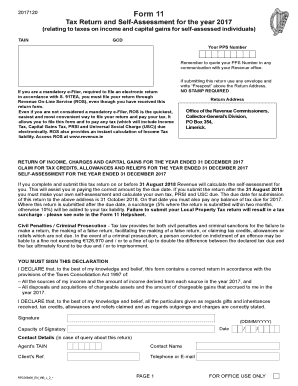
Get Ie Form 11 2017
How it works
-
Open form follow the instructions
-
Easily sign the form with your finger
-
Send filled & signed form or save
How to fill out the IE Form 11 online
This guide provides a comprehensive overview of how to complete the IE Form 11 online, ensuring you have the necessary steps to successfully file your tax return. Whether you are a seasoned filer or new to self-assessment, this guide will present you with clear and supportive instructions.
Follow the steps to fill out the IE Form 11 online.
- Click the ‘Get Form’ button to obtain the form, ensuring you open it in the editor for completion.
- Begin by entering your Personal Public Service (PPS) number and ensure it is included in any communication with your Revenue office.
- Complete the personal details section, including your civil status and any relevant details about your spouse or civil partner.
- Fill in the income sections based on the type of income you have for the year, including income from trades, employments, pensions, and rental income.
- Report your capital gains and any claims for tax credits, allowances, and reliefs that apply to you.
- Carefully review all entered information for accuracy as errors can lead to penalties. Try to submit the form before the deadline of 31 October 2018 to avoid late filing charges.
- At the final step, choose to save changes, download your completed form, print a copy for your records, or share it as needed.
Complete your IE Form 11 online to ensure timely filing and compliance with tax obligations.
Get form
Experience a faster way to fill out and sign forms on the web. Access the most extensive library of templates available.
You can generate form 11 by filling out the required fields on official platforms or using specialized legal software that simplifies the process. Many document preparation services, including USLegalForms, allow you to create the IE Form 11 efficiently, ensuring it meets necessary legal standards. Once generated, review all information carefully before submission.
Get This Form Now!
Use professional pre-built templates to fill in and sign documents online faster. Get access to thousands of forms.
Industry-leading security and compliance
US Legal Forms protects your data by complying with industry-specific security standards.
-
In businnes since 199725+ years providing professional legal documents.
-
Accredited businessGuarantees that a business meets BBB accreditation standards in the US and Canada.
-
Secured by BraintreeValidated Level 1 PCI DSS compliant payment gateway that accepts most major credit and debit card brands from across the globe.


