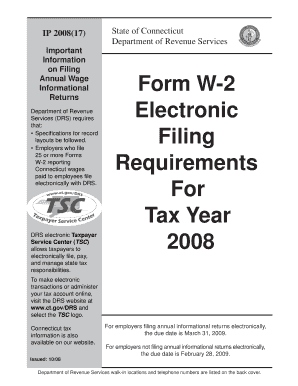
Get Ip 2008(17)
How it works
-
Open form follow the instructions
-
Easily sign the form with your finger
-
Send filled & signed form or save
How to fill out and sign IP 2008(17) online?
Get your online template and fill it in using progressive features. Enjoy smart fillable fields and interactivity.Follow the simple instructions below:Experience all the key benefits of completing and submitting legal documents on the internet. With our solution filling out IP 2008(17) usually takes a couple of minutes. We make that possible through giving you access to our feature-rich editor effective at transforming/fixing a document?s initial textual content, inserting special fields, and e-signing.
Execute IP 2008(17) in just a few minutes by following the instructions listed below:
- Find the template you need from the collection of legal forms.
- Click on the Get form button to open it and start editing.
- Submit all the requested fields (these are yellowish).
- The Signature Wizard will enable you to put your electronic autograph right after you?ve finished imputing info.
- Insert the date.
- Look through the entire template to make certain you have filled out all the data and no corrections are required.
- Hit Done and save the ecompleted document to the gadget.
Send your new IP 2008(17) in an electronic form right after you are done with completing it. Your data is well-protected, since we keep to the latest security requirements. Become one of millions of satisfied customers who are already completing legal documents straight from their homes.
Tips on how to fill out, edit and sign IP 2008(17) online
How to fill out and sign IP 2008(17) online?
Get your online template and fill it in using progressive features. Enjoy smart fillable fields and interactivity.Follow the simple instructions below:
Experience all the key benefits of completing and submitting legal documents on the internet. With our solution filling out IP 2008(17) usually takes a couple of minutes. We make that possible through giving you access to our feature-rich editor effective at transforming/fixing a document?s initial textual content, inserting special fields, and e-signing.
Execute IP 2008(17) in just a few minutes by following the instructions listed below:
- Find the template you need from the collection of legal forms.
- Click on the Get form button to open it and start editing.
- Submit all the requested fields (these are yellowish).
- The Signature Wizard will enable you to put your electronic autograph right after you?ve finished imputing info.
- Insert the date.
- Look through the entire template to make certain you have filled out all the data and no corrections are required.
- Hit Done and save the ecompleted document to the gadget.
Send your new IP 2008(17) in an electronic form right after you are done with completing it. Your data is well-protected, since we keep to the latest security requirements. Become one of millions of satisfied customers who are already completing legal documents straight from their homes.
How to edit IP 2008(17): customize forms online
Have your stressless and paper-free way of working with IP 2008(17). Use our reliable online solution and save tons of time.
Drafting every document, including IP 2008(17), from scratch takes too much effort, so having a tried-and-tested platform of pre-uploaded form templates can do wonders for your efficiency.
But working with them can be problem, especially when it comes to the files in PDF format. Fortunately, our huge library includes a built-in editor that lets you easily fill out and customize IP 2008(17) without the need of leaving our website so that you don't need to waste time executing your forms. Here's what to do with your document utilizing our solution:
- Step 1. Find the required form on our website.
- Step 2. Hit Get Form to open it in the editor.
- Step 3. Use our specialized modifying tools that let you insert, remove, annotate and highlight or blackout text.
- Step 4. Create and add a legally-binding signature to your document by utilizing the sign option from the top toolbar.
- Step 5. If the template layout doesn’t look the way you want it, utilize the tools on the right to erase, include, and re-order pages.
- step 6. Insert fillable fields so other parties can be invited to fill out the template (if applicable).
- Step 7. Pass around or send out the document, print it out, or choose the format in which you’d like to download the document.
Whether you need to execute editable IP 2008(17) or any other template available in our catalog, you’re well on your way with our online document editor. It's easy and secure and doesn’t require you to have particular tech background. Our web-based solution is set up to deal with virtually everything you can imagine concerning file editing and completion.
Forget about the outdated way of handling your forms. Choose a more efficient solution to help you simplify your activities and make them less reliant on paper.
To put your IP 2008(17) PIN on a tax return, refer to the section where taxpayers can enter their Personal Identification Numbers. It's essential to place it in the correct area to avoid any processing errors. Doing this ensures that your return is filed securely and correctly.
Industry-leading security and compliance
-
In businnes since 199725+ years providing professional legal documents.
-
Accredited businessGuarantees that a business meets BBB accreditation standards in the US and Canada.
-
Secured by BraintreeValidated Level 1 PCI DSS compliant payment gateway that accepts most major credit and debit card brands from across the globe.


