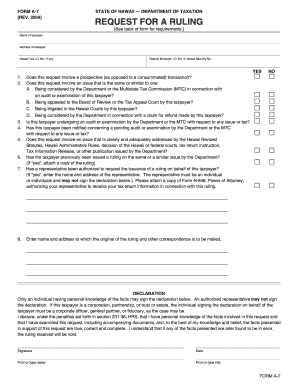
Get Form A-7
How it works
-
Open form follow the instructions
-
Easily sign the form with your finger
-
Send filled & signed form or save
How to fill out and sign FORM A-7 online?
Get your online template and fill it in using progressive features. Enjoy smart fillable fields and interactivity.Follow the simple instructions below:The prep of legal paperwork can be expensive and time-ingesting. However, with our preconfigured web templates, things get simpler. Now, working with a FORM A-7 requires a maximum of 5 minutes. Our state online blanks and simple recommendations eradicate human-prone errors.
Comply with our simple steps to get your FORM A-7 ready rapidly:
- Find the web sample in the catalogue.
- Complete all necessary information in the necessary fillable fields. The intuitive drag&drop graphical user interface makes it easy to include or move areas.
- Ensure everything is filled out correctly, without any typos or absent blocks.
- Place your e-signature to the page.
- Click Done to save the changes.
- Save the data file or print out your copy.
- Send immediately towards the recipient.
Use the quick search and advanced cloud editor to create a correct FORM A-7. Get rid of the routine and make papers on the web!
Tips on how to fill out, edit and sign FORM A-7 online
How to fill out and sign FORM A-7 online?
Get your online template and fill it in using progressive features. Enjoy smart fillable fields and interactivity.Follow the simple instructions below:
The prep of legal paperwork can be expensive and time-ingesting. However, with our preconfigured web templates, things get simpler. Now, working with a FORM A-7 requires a maximum of 5 minutes. Our state online blanks and simple recommendations eradicate human-prone errors.
Comply with our simple steps to get your FORM A-7 ready rapidly:
- Find the web sample in the catalogue.
- Complete all necessary information in the necessary fillable fields. The intuitive drag&drop graphical user interface makes it easy to include or move areas.
- Ensure everything is filled out correctly, without any typos or absent blocks.
- Place your e-signature to the page.
- Click Done to save the changes.
- Save the data file or print out your copy.
- Send immediately towards the recipient.
Use the quick search and advanced cloud editor to create a correct FORM A-7. Get rid of the routine and make papers on the web!
How to edit FORM A-7: customize forms online
Sign and share FORM A-7 together with any other business and personal paperwork online without wasting time and resources on printing and postal delivery. Get the most out of our online form editor with a built-in compliant eSignature tool.
Approving and submitting FORM A-7 documents electronically is faster and more efficient than managing them on paper. However, it requires making use of online solutions that guarantee a high level of data protection and provide you with a certified tool for creating electronic signatures. Our robust online editor is just the one you need to complete your FORM A-7 and other individual and business or tax forms in an accurate and suitable way in line with all the requirements. It features all the essential tools to quickly and easily complete, modify, and sign documentation online and add Signature fields for other parties, specifying who and where should sign.
It takes just a few simple steps to complete and sign FORM A-7 online:
- Open the chosen file for further processing.
- Use the upper toolkit to add Text, Initials, Image, Check, and Cross marks to your template.
- Underline the important details and blackout or erase the sensitive ones if needed.
- Click on the Sign tool above and choose how you want to eSign your form.
- Draw your signature, type it, upload its image, or use another option that suits you.
- Move to the Edit Fillable Fileds panel and drop Signature fields for others.
- Click on Add Signer and type in your recipient’s email to assign this field to them.
- Make sure that all information provided is complete and correct before you click Done.
- Share your form with others utilizing one of the available options.
When signing FORM A-7 with our powerful online editor, you can always be sure to get it legally binding and court-admissible. Prepare and submit documentation in the most effective way possible!
When applying with a W-7 form, you will need specific documents to verify your identity and foreign status. Commonly required documents include a passport, national identification card, or birth certificate, along with a photo ID. Having these documents ready will streamline your application process, and using US Legal Forms can guide you in gathering the right paperwork effectively. This preparation helps to prevent delays and ensures a smoother experience.
Industry-leading security and compliance
-
In businnes since 199725+ years providing professional legal documents.
-
Accredited businessGuarantees that a business meets BBB accreditation standards in the US and Canada.
-
Secured by BraintreeValidated Level 1 PCI DSS compliant payment gateway that accepts most major credit and debit card brands from across the globe.


