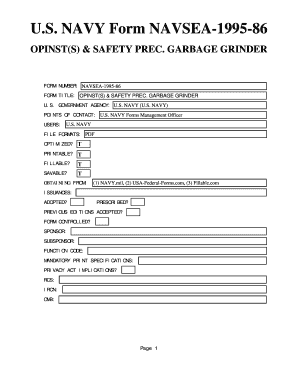
Get Navsea-1995-86
How it works
-
Open form follow the instructions
-
Easily sign the form with your finger
-
Send filled & signed form or save
How to fill out and sign NAVSEA-1995-86 online?
Get your online template and fill it in using progressive features. Enjoy smart fillable fields and interactivity.Follow the simple instructions below:The prep of lawful papers can be high-priced and time-consuming. However, with our preconfigured online templates, things get simpler. Now, creating a NAVSEA-1995-86 takes no more than 5 minutes. Our state online blanks and complete instructions eliminate human-prone errors.
Follow our easy steps to have your NAVSEA-1995-86 ready rapidly:
- Select the template from the catalogue.
- Type all necessary information in the required fillable areas. The easy-to-use drag&drop user interface makes it easy to include or relocate areas.
- Make sure everything is filled out appropriately, without any typos or lacking blocks.
- Apply your e-signature to the page.
- Click on Done to confirm the alterations.
- Download the data file or print your copy.
- Send immediately to the recipient.
Use the fast search and powerful cloud editor to make an accurate NAVSEA-1995-86. Clear away the routine and produce documents on the internet!
Tips on how to fill out, edit and sign NAVSEA-1995-86 online
How to fill out and sign NAVSEA-1995-86 online?
Get your online template and fill it in using progressive features. Enjoy smart fillable fields and interactivity.Follow the simple instructions below:
The prep of lawful papers can be high-priced and time-consuming. However, with our preconfigured online templates, things get simpler. Now, creating a NAVSEA-1995-86 takes no more than 5 minutes. Our state online blanks and complete instructions eliminate human-prone errors.
Follow our easy steps to have your NAVSEA-1995-86 ready rapidly:
- Select the template from the catalogue.
- Type all necessary information in the required fillable areas. The easy-to-use drag&drop user interface makes it easy to include or relocate areas.
- Make sure everything is filled out appropriately, without any typos or lacking blocks.
- Apply your e-signature to the page.
- Click on Done to confirm the alterations.
- Download the data file or print your copy.
- Send immediately to the recipient.
Use the fast search and powerful cloud editor to make an accurate NAVSEA-1995-86. Clear away the routine and produce documents on the internet!
How to edit NAVSEA-1995-86: customize forms online
Your easily editable and customizable NAVSEA-1995-86 template is within reach. Take advantage of our library with a built-in online editor.
Do you put off completing NAVSEA-1995-86 because you simply don't know where to begin and how to proceed? We understand how you feel and have a great solution for you that has nothing nothing to do with fighting your procrastination!
Our online catalog of ready-to-edit templates enables you to search through and pick from thousands of fillable forms adapted for a variety of purposes and scenarios. But getting the form is just scratching the surface. We offer you all the necessary features to fill out, certfy, and change the template of your choice without leaving our website.
All you need to do is to open the template in the editor. Check the verbiage of NAVSEA-1995-86 and confirm whether it's what you’re looking for. Begin completing the template by using the annotation features to give your document a more organized and neater look.
- Add checkmarks, circles, arrows and lines.
- Highlight, blackout, and fix the existing text.
- If the template is meant for other users too, you can add fillable fields and share them for others to fill out.
- As soon as you’re through completing the template, you can get the document in any available format or pick any sharing or delivery options.
Summing up, along with NAVSEA-1995-86, you'll get:
- A robust suite of editing} and annotation features.
- A built-in legally-binding eSignature solution.
- The ability to create forms from scratch or based on the pre-drafted template.
- Compatibility with different platforms and devices for increased convenience.
- Many possibilities for protecting your files.
- An array of delivery options for more frictionless sharing and sending out files.
- Compliance with eSignature laws regulating the use of eSignature in electronic transactions.
With our professional solution, your completed forms are usually legally binding and entirely encoded. We guarantee to shield your most sensitive information.
Get what is needed to create a professional-hunting NAVSEA-1995-86. Make the correct choice and try our program now!
The standard issue weapon of the Navy is the M-16 rifle, a versatile firearm that meets the demands of naval personnel. This weapon is widely recognized for its reliability and accuracy in various operational scenarios. The M-16 adheres to standards that align with NAVSEA-1995-86 guidelines, ensuring its effectiveness in supporting naval missions.
Industry-leading security and compliance
-
In businnes since 199725+ years providing professional legal documents.
-
Accredited businessGuarantees that a business meets BBB accreditation standards in the US and Canada.
-
Secured by BraintreeValidated Level 1 PCI DSS compliant payment gateway that accepts most major credit and debit card brands from across the globe.


