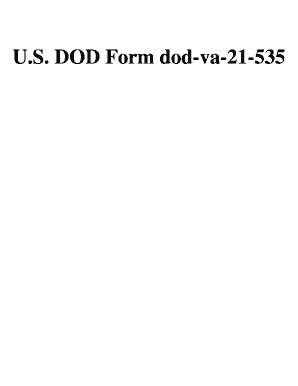
Get Dod-va-21-535
How it works
-
Open form follow the instructions
-
Easily sign the form with your finger
-
Send filled & signed form or save
How to fill out and sign Dod-va-21-535 online?
Get your online template and fill it in using progressive features. Enjoy smart fillable fields and interactivity.Follow the simple instructions below:Feel all the advantages of completing and submitting legal forms online. With our service completing Dod-va-21-535 usually takes a few minutes. We make that achievable through giving you access to our full-fledged editor capable of altering/fixing a document?s initial textual content, inserting unique fields, and e-signing.
Fill out Dod-va-21-535 in several moments by using the recommendations below:
- Choose the document template you will need from our collection of legal forms.
- Choose the Get form button to open it and start editing.
- Submit all the required fields (they will be yellowish).
- The Signature Wizard will help you put your e-signature after you?ve finished imputing data.
- Put the date.
- Look through the entire form to ensure you?ve filled in everything and no corrections are needed.
- Press Done and download the ecompleted template to your device.
Send your Dod-va-21-535 in an electronic form when you finish completing it. Your information is well-protected, as we keep to the most up-to-date security standards. Become one of numerous satisfied clients that are already filling in legal documents from their apartments.
Tips on how to fill out, edit and sign Dod-va-21-535 online
How to fill out and sign Dod-va-21-535 online?
Get your online template and fill it in using progressive features. Enjoy smart fillable fields and interactivity.Follow the simple instructions below:
Feel all the advantages of completing and submitting legal forms online. With our service completing Dod-va-21-535 usually takes a few minutes. We make that achievable through giving you access to our full-fledged editor capable of altering/fixing a document?s initial textual content, inserting unique fields, and e-signing.
Fill out Dod-va-21-535 in several moments by using the recommendations below:
- Choose the document template you will need from our collection of legal forms.
- Choose the Get form button to open it and start editing.
- Submit all the required fields (they will be yellowish).
- The Signature Wizard will help you put your e-signature after you?ve finished imputing data.
- Put the date.
- Look through the entire form to ensure you?ve filled in everything and no corrections are needed.
- Press Done and download the ecompleted template to your device.
Send your Dod-va-21-535 in an electronic form when you finish completing it. Your information is well-protected, as we keep to the most up-to-date security standards. Become one of numerous satisfied clients that are already filling in legal documents from their apartments.
How to edit Dod-va-21-535: customize forms online
Have your stressless and paper-free way of modifying Dod-va-21-535. Use our reliable online solution and save a great deal of time.
Drafting every form, including Dod-va-21-535, from scratch takes too much effort, so having a tried-and-tested solution of pre-drafted form templates can do wonders for your productivity.
But modifying them can be challenge, especially when it comes to the files in PDF format. Fortunately, our huge catalog comes with a built-in editor that enables you to easily complete and edit Dod-va-21-535 without the need of leaving our website so that you don't need to waste time executing your paperwork. Here's what you can do with your form utilizing our solution:
- Step 1. Locate the necessary form on our website.
- Step 2. Click Get Form to open it in the editor.
- Step 3. Take advantage of professional editing features that allow you to add, remove, annotate and highlight or blackout text.
- Step 4. Create and add a legally-binding signature to your form by utilizing the sign option from the top toolbar.
- Step 5. If the form layout doesn’t look the way you want it, use the features on the right to remove, add more, and arrange pages.
- step 6. Add fillable fields so other persons can be invited to complete the form (if applicable).
- Step 7. Share or send out the form, print it out, or choose the format in which you’d like to download the file.
Whether you need to execute editable Dod-va-21-535 or any other form available in our catalog, you’re on the right track with our online document editor. It's easy and secure and doesn’t require you to have particular skills. Our web-based solution is designed to handle practical everything you can think of when it comes to document editing and completion.
No longer use outdated way of working with your forms. Go with a a professional solution to help you streamline your activities and make them less reliant on paper.
A statement in support of a claim often includes personal accounts and details regarding the veteran's service and health conditions. For example, one might describe specific incidents during service that led to health challenges. These narratives help build a comprehensive picture for the VA to assess. Including thorough documentation when submitting the Dod-va-21-535 can enhance the strength of such statements.
Industry-leading security and compliance
-
In businnes since 199725+ years providing professional legal documents.
-
Accredited businessGuarantees that a business meets BBB accreditation standards in the US and Canada.
-
Secured by BraintreeValidated Level 1 PCI DSS compliant payment gateway that accepts most major credit and debit card brands from across the globe.


