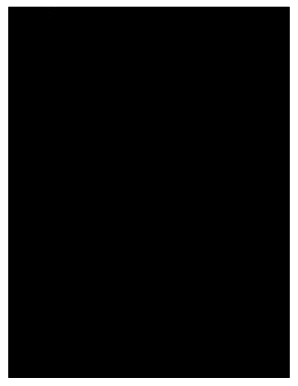
Get Ontario Discharge Of Charge/mortgage
How it works
-
Open form follow the instructions
-
Easily sign the form with your finger
-
Send filled & signed form or save
Tips on how to fill out, edit and sign Ontario Discharge of Charge/Mortgage online
How to fill out and sign Ontario Discharge of Charge/Mortgage online?
Get your online template and fill it in using progressive features. Enjoy smart fillable fields and interactivity. Follow the simple instructions below:
Are you still looking for a quick and efficient way to complete the Ontario Discharge of Charge/Mortgage at a reasonable price? Our service provides you with a vast collection of templates that can be submitted online. It only requires a few moments.
Follow these straightforward steps to prepare the Ontario Discharge of Charge/Mortgage for submission:
Completing the Ontario Discharge of Charge/Mortgage no longer needs to be difficult. From now on, simply handle it from your home or office directly from your smartphone or computer.
- Choose the template you require from the collection of legal templates.
- Open the document in our online editor.
- Review the instructions to discover what information you need to supply.
- Select the fillable fields and enter the required information.
- Add the date and place your electronic signature after filling in all other sections.
- Thoroughly review the finished document for typos and other errors. If you need to make changes, the online editing tool and its extensive range of features are available for your use.
- Save the completed document to your device by clicking on Done.
- Send the electronic document to the designated recipient.
How to Modify Get Ontario Discharge of Charge/Mortgage: Personalize Documents Online
Choose a reliable document editing platform that you can trust. Edit, complete, and sign Get Ontario Discharge of Charge/Mortgage securely online.
Frequently, editing documents such as Get Ontario Discharge of Charge/Mortgage can be difficult, particularly if you received them online or through email but lack specialized tools. You might discover some alternative methods to navigate this, but you risk producing a document that fails to fulfill submission standards. Using a printer and scanner is not a viable solution either, as it is both time-consuming and resource-intensive.
We provide a more straightforward and effective method for altering forms. A comprehensive library of document templates that are easy to edit and authenticate, making them fillable for others. Our service extends far beyond just a selection of templates. One of the primary advantages of using our services is that you can modify Get Ontario Discharge of Charge/Mortgage directly on our website.
Since it is a web-based solution, it eliminates the need for downloading any software. Furthermore, not all corporate policies allow software installation on company devices. Here is the easiest way to complete your forms effortlessly and securely with our tool.
Bid farewell to paper and other ineffective methods for modifying your Get Ontario Discharge of Charge/Mortgage or other documents. Opt for our solution instead, which merges one of the largest libraries of customizable forms with robust document editing capabilities. It’s simple and safe, and can save you a significant amount of time! Don’t just take our word for it, try it for yourself!
- Click the Get Form > to be directed to our editor instantly.
- Once opened, you can begin the personalization process.
- Choose checkmarks or circles, lines, arrows, and crosses, among other options, to annotate your document.
- Select the date field to add a specific date to your template.
- Insert text boxes, graphics, notes, and more to enhance the content.
- Use the fillable fields feature on the right to create fillable fields.
- Click Sign from the top toolbar to generate and create your legally binding signature.
- Press DONE to save, print, share, or download the finished document.
Removing someone from a mortgage without refinancing can be a complex process. You may need to obtain consent from your lender to make this change. Additionally, you can explore legal agreements, such as a release of liability or a substitution of borrower. Platforms like uslegalforms can guide you through this process with the necessary documents.
Industry-leading security and compliance
-
In businnes since 199725+ years providing professional legal documents.
-
Accredited businessGuarantees that a business meets BBB accreditation standards in the US and Canada.
-
Secured by BraintreeValidated Level 1 PCI DSS compliant payment gateway that accepts most major credit and debit card brands from across the globe.


