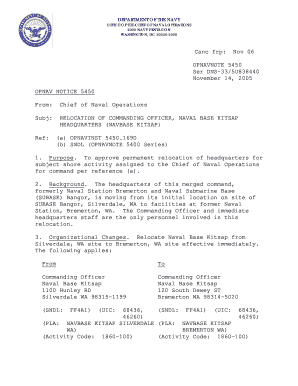
Get Opnavnote 5450
How it works
-
Open form follow the instructions
-
Easily sign the form with your finger
-
Send filled & signed form or save
How to fill out and sign OPNAVNOTE 5450 online?
Get your online template and fill it in using progressive features. Enjoy smart fillable fields and interactivity.Follow the simple instructions below:Tax, legal, business as well as other e-documents demand higher of compliance with the legislation and protection. Our documents are updated on a regular basis according to the latest legislative changes. Additionally, with us, all the info you provide in your OPNAVNOTE 5450 is protected against loss or damage via industry-leading file encryption.
The following tips will help you complete OPNAVNOTE 5450 quickly and easily:
- Open the form in the full-fledged online editor by clicking Get form.
- Fill out the necessary fields which are marked in yellow.
- Hit the green arrow with the inscription Next to jump from box to box.
- Go to the e-autograph solution to e-sign the document.
- Add the relevant date.
- Look through the whole e-document to ensure that you haven?t skipped anything important.
- Hit Done and save the new template.
Our solution allows you to take the whole procedure of submitting legal forms online. Due to this, you save hours (if not days or weeks) and eliminate extra costs. From now on, submit OPNAVNOTE 5450 from home, business office, as well as while on the move.
Tips on how to fill out, edit and sign OPNAVNOTE 5450 online
How to fill out and sign OPNAVNOTE 5450 online?
Get your online template and fill it in using progressive features. Enjoy smart fillable fields and interactivity.Follow the simple instructions below:
Tax, legal, business as well as other e-documents demand higher of compliance with the legislation and protection. Our documents are updated on a regular basis according to the latest legislative changes. Additionally, with us, all the info you provide in your OPNAVNOTE 5450 is protected against loss or damage via industry-leading file encryption.
The following tips will help you complete OPNAVNOTE 5450 quickly and easily:
- Open the form in the full-fledged online editor by clicking Get form.
- Fill out the necessary fields which are marked in yellow.
- Hit the green arrow with the inscription Next to jump from box to box.
- Go to the e-autograph solution to e-sign the document.
- Add the relevant date.
- Look through the whole e-document to ensure that you haven?t skipped anything important.
- Hit Done and save the new template.
Our solution allows you to take the whole procedure of submitting legal forms online. Due to this, you save hours (if not days or weeks) and eliminate extra costs. From now on, submit OPNAVNOTE 5450 from home, business office, as well as while on the move.
How to edit OPNAVNOTE 5450: customize forms online
Approve and share OPNAVNOTE 5450 along with any other business and personal documents online without wasting time and resources on printing and postal delivery. Get the most out of our online document editor with a built-in compliant eSignature option.
Signing and submitting OPNAVNOTE 5450 documents electronically is faster and more effective than managing them on paper. However, it requires using online solutions that ensure a high level of data protection and provide you with a certified tool for generating eSignatures. Our robust online editor is just the one you need to prepare your OPNAVNOTE 5450 and other personal and business or tax templates in an accurate and suitable way in accordance with all the requirements. It features all the essential tools to easily and quickly fill out, edit, and sign documentation online and add Signature fields for other parties, specifying who and where should sign.
It takes only a few simple steps to complete and sign OPNAVNOTE 5450 online:
- Open the selected file for further managing.
- Utilize the upper toolbar to add Text, Initials, Image, Check, and Cross marks to your sample.
- Underline the most significant details and blackout or remove the sensitive ones if necessary.
- Click on the Sign option above and decide on how you prefer to eSign your document.
- Draw your signature, type it, upload its picture, or use another option that suits you.
- Move to the Edit Fillable Fileds panel and place Signature fields for others.
- Click on Add Signer and provide your recipient’s email to assign this field to them.
- Check that all data provided is complete and correct before you click Done.
- Share your documentation with others utilizing one of the available options.
When signing OPNAVNOTE 5450 with our extensive online solution, you can always be sure to get it legally binding and court-admissible. Prepare and submit documents in the most effective way possible!
The 2nd Fleet AOR, or Area of Responsibility, covers the North Atlantic and parts of Northern Europe. This area is crucial for maintaining naval readiness and security in collaboration with allied forces. Understanding the operational scope defined in documents like OPNAVNOTE 5450 can significantly aid in strategic planning within this region.
Industry-leading security and compliance
-
In businnes since 199725+ years providing professional legal documents.
-
Accredited businessGuarantees that a business meets BBB accreditation standards in the US and Canada.
-
Secured by BraintreeValidated Level 1 PCI DSS compliant payment gateway that accepts most major credit and debit card brands from across the globe.


