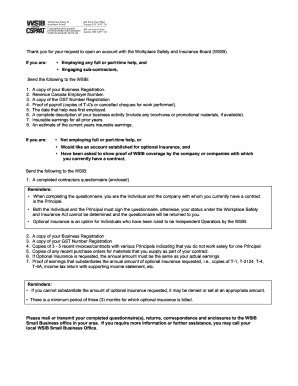
Get Canada Wsib 1149a 2006
How it works
-
Open form follow the instructions
-
Easily sign the form with your finger
-
Send filled & signed form or save
How to fill out the Canada Wsib 1149A online
Filling out the Canada Wsib 1149A form online is an essential step for individuals seeking to manage their workplace safety and insurance needs effectively. This guide provides clear, step-by-step instructions to help users navigate the process with confidence.
Follow the steps to complete your Canada Wsib 1149A form online.
- Press the ‘Get Form’ button to access the Canada Wsib 1149A form and open it in the online editor.
- Begin by entering your personal details in the designated fields, including your name, business registration details, and contact information. Make sure to accurately reflect your current status and needs.
- Provide any necessary documentation as outlined in the form requirements, such as your Business Registration and Revenue Canada Employer Number. Gather these documents beforehand to expedite the process.
- Complete the sections relevant to your employment status. If you are employing help or engaging subcontractors, fill out the requested earnings details and service descriptions.
- If you are applying for optional insurance, ensure that you fill out the optional insurance request section accurately, including your estimated earnings and supporting proof.
- After reviewing all the information for accuracy, save your changes within the online editor. You may then proceed to download, print, or share the completed form as required.
Complete your Canada Wsib 1149A form online today to ensure your workplace safety and insurance needs are met.
Get form
The duration of WSIB benefits in Ontario depends on the specifics of your injury and your recovery. Typically, benefits are provided until you are medically cleared to return to work or until your claim is resolved. Continuous assessments by WSIB will determine your eligibility for ongoing support. For insights related to duration and benefits, consider exploring Canada Wsib 1149A as an informative resource.
Get This Form Now!
Industry-leading security and compliance
-
In businnes since 199725+ years providing professional legal documents.
-
Accredited businessGuarantees that a business meets BBB accreditation standards in the US and Canada.
-
Secured by BraintreeValidated Level 1 PCI DSS compliant payment gateway that accepts most major credit and debit card brands from across the globe.


