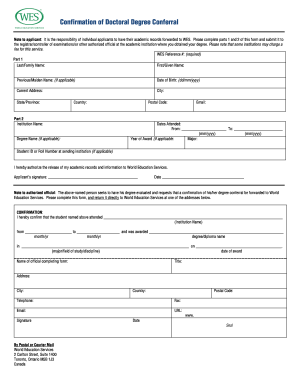
Get Canada Wes Confirmation Of Doctoral Degree Conferral 2020-2025
How it works
-
Open form follow the instructions
-
Easily sign the form with your finger
-
Send filled & signed form or save
How to fill out the Canada WES Confirmation Of Doctoral Degree Conferral online
Filling out the Canada WES Confirmation Of Doctoral Degree Conferral form is a crucial step for individuals seeking to have their doctoral degrees evaluated. This guide provides clear, step-by-step instructions to help you complete the form accurately and efficiently.
Follow the steps to complete the form with ease.
- Press the ‘Get Form’ button to access the form and open it for editing.
- Begin by filling out Part 1, entering your last/family name in the corresponding field, followed by your first/given name. If applicable, include your previous/maiden name.
- Fill in your date of birth in the format dd/mm/yyyy. Next, provide your current address details, including city, state/province, and country.
- Proceed to Part 2 by listing the institution name where you obtained your degree. Enter the degree name if applicable, along with the postal code and your email address.
- Indicate the dates you attended the institution by providing the start and end dates in the format mm/yyyy.
- Enter the year of your degree award if applicable and state your major or field of study.
- If you have a student ID or roll number at the sending institution, include this information in the designated field.
- Grant authorization by signing in the designated area, followed by the date of signing.
- The authorized official at your institution will need to complete the confirmation section. They should include the institution name, dates of attendance, degree/diploma name, major, and date of award.
- Finally, the authorized official should provide their name, title, address, city, country, postal code, telephone, fax, email, and URL, along with a signature.
- Once the form is filled out, ensure that it is submitted directly to World Education Services. You can save changes, download, print, or share the completed form as needed.
Complete your form and submit the necessary documents online today.
Institutions can send documents to WES using secure electronic submissions or by traditional mail, depending on their policies. They need to complete the required forms, ensuring that the documents sent correspond to your application for Canada WES Confirmation Of Doctoral Degree Conferral. It is important to verify that all documents are sent in the correct format and to the right address. This careful attention to detail can help avoid processing delays.
Industry-leading security and compliance
-
In businnes since 199725+ years providing professional legal documents.
-
Accredited businessGuarantees that a business meets BBB accreditation standards in the US and Canada.
-
Secured by BraintreeValidated Level 1 PCI DSS compliant payment gateway that accepts most major credit and debit card brands from across the globe.


