Loading
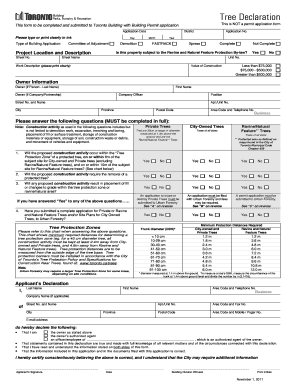
Get Canada Toronto Tree Declaration 2011-2026
How it works
-
Open form follow the instructions
-
Easily sign the form with your finger
-
Send filled & signed form or save
How to fill out the Canada Toronto Tree Declaration online
This guide provides clear and supportive instructions for completing the Canada Toronto Tree Declaration online. Whether you are new to this process or have prior experience, this comprehensive overview will assist you in accurately filling out the form.
Follow the steps to complete the Tree Declaration form accurately.
- Click ‘Get Form’ button to access the Canada Toronto Tree Declaration form. Make sure to open it in a suitable application for editing.
- Enter the application date at the top of the form. This is crucial for the processing of your application.
- Provide the project location details. Fill in the street number, street name, unit number (if applicable), and the district.
- Enter the owner information. If the owner is a person, fill in the last name and first name. If the owner is a company or partnership, provide the company name and officer information.
- Respond to the questions regarding private and city-owned trees by selecting 'Yes' or 'No' as applicable. Be sure to read the definitions provided in the form for clarity.
- In the 'Applicant’s Declaration' section, provide your details and confirm your authorization to submit this declaration. You must sign and date the form.
- Review the completed form for accuracy and clarity. Finally, you can save changes, download, print, or share the form as required.
Start the process now by filling out the Canada Toronto Tree Declaration online.
In certain situations, the City of Toronto can plant trees on private property through various community programs. This service often aligns with goals outlined in the Canada Toronto Tree Declaration, promoting local greening initiatives. To find out more, contact your local city office to see if you qualify for tree planting assistance.
Industry-leading security and compliance
US Legal Forms protects your data by complying with industry-specific security standards.
-
In businnes since 199725+ years providing professional legal documents.
-
Accredited businessGuarantees that a business meets BBB accreditation standards in the US and Canada.
-
Secured by BraintreeValidated Level 1 PCI DSS compliant payment gateway that accepts most major credit and debit card brands from across the globe.


