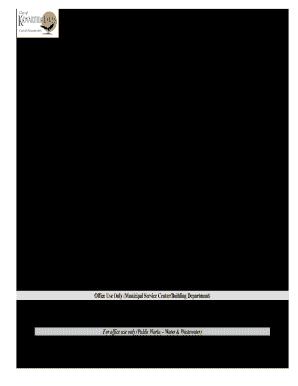
Get Canada Serviceability Application
How it works
-
Open form follow the instructions
-
Easily sign the form with your finger
-
Send filled & signed form or save
How to fill out the Canada Serviceability Application online
The Canada Serviceability Application is a crucial document that ensures your property is serviceable for water and wastewater services. This guide will provide clear, step-by-step instructions on how to complete the form accurately and efficiently online.
Follow the steps to complete the Canada Serviceability Application correctly.
- Press the ‘Get Form’ button to access the application form and open it for editing.
- Begin by filling in the applicant information section (S.1). Include your full name, phone number, mailing address, fax number, city, email, and postal code.
- Move on to the site information section (S.2). Provide the roll number of the property, its frontage length, the location/address of the proposed services, and indicate the service connections requested. Select the desired water service size and whether fire suppression is required.
- Specify the intended property use by selecting one of the provided options: residential, multi-residential, commercial, or industrial. Indicate if this request is a result of a planning process and, if yes, provide the file number.
- Confirm whether the property is currently serviced by water or sanitary sewer by selecting yes or no for each service.
- Complete the site layout section (S.3) by marking where services should be installed, including the building, driveway, and other pertinent infrastructure. Ensure you follow the minimum separation distances as indicated.
- Review the fee structure section (S.4) to understand the costs associated with the service connection and ensure you have the necessary financial securities ready.
- After completing all the sections, review your entries for accuracy. Save changes to the form, and proceed to download, print, or share the completed application as required.
Complete your Canada Serviceability Application online today to ensure timely processing of your water and wastewater service connection.
The best way to apply for entry into Canada is to follow a structured approach, starting with the Canada Serviceability Application. Ensure you gather all necessary documentation and meet the eligibility criteria for your specific situation, whether it's work, study, or residency. Using trusted resources, like US Legal Forms, can simplify this process. Their platform offers valuable guidance and templates to help you navigate your application efficiently.
Industry-leading security and compliance
-
In businnes since 199725+ years providing professional legal documents.
-
Accredited businessGuarantees that a business meets BBB accreditation standards in the US and Canada.
-
Secured by BraintreeValidated Level 1 PCI DSS compliant payment gateway that accepts most major credit and debit card brands from across the globe.


