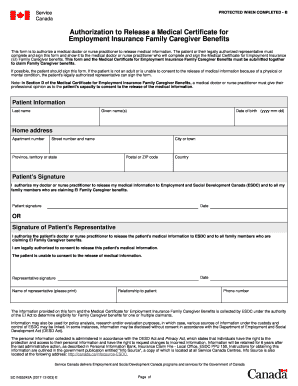
Get Canada Sc Ins5242a E 2017-2025
How it works
-
Open form follow the instructions
-
Easily sign the form with your finger
-
Send filled & signed form or save
Tips on how to fill out, edit and sign Canada SC INS5242A E online
How to fill out and sign Canada SC INS5242A E online?
Get your online template and fill it in using progressive features. Enjoy smart fillable fields and interactivity. Follow the simple instructions below:
Have you been attempting to discover a fast and easy solution to finish Canada SC INS5242A E at a reasonable cost?
Our platform offers you a broad array of forms that are available for completion online. It only requires a few moments.
Deliver the electronic document to the relevant parties. Completing Canada SC INS5242A E doesn't have to be a hassle anymore. From now on, you can simply handle it from your home or at work directly from your mobile device or desktop computer.
- Locate the template you will require in our repository of legal forms.
- Access the document in the online editing software.
- Review the instructions to understand which information you need to supply.
- Choose the fillable sections and enter the necessary information.
- Insert the date and place your e-signature once you have filled in all fields.
- Verify the finalized document for typographical errors as well as other mistakes.
- If you need to modify any details, the online editing tool and its extensive array of features are available for your assistance.
- Save the finalized form to your device by clicking on Done.
How to Modify Get Canada SC INS5242A E 2017: Tailor Forms Online
Streamline your document preparation process and adjust it to your specifications with just a few clicks. Complete and endorse Get Canada SC INS5242A E 2017 using a user-friendly and thorough online editor.
Creating documents is typically challenging, particularly when you handle it infrequently. It requires you to adhere strictly to all requirements and accurately input every field with complete and exact information. However, it often happens that you need to modify the form or include additional areas for completion. If you want to refine Get Canada SC INS5242A E 2017 before submission, the easiest way to do this is by utilizing our powerful yet uncomplicated online editing tools.
This comprehensive PDF editing tool allows you to easily and swiftly finalize legal documents from any device with internet access, make simple modifications to the template, and incorporate extra fillable areas. The service enables you to designate a specific field for each type of information, such as Name, Signature, Currency, and SSN, etc. You can set these fields as mandatory or conditional and determine who should complete each section by assigning it to a specified recipient.
Follow the outlined steps to enhance your Get Canada SC INS5242A E 2017 online:
Our editor is an all-in-one online solution that assists you in swiftly and effectively optimizing Get Canada SC INS5242A E 2017 along with other templates to suit your requirements. Reduce document preparation and submission time, and ensure your paperwork appears professional without difficulty.
- Access the required file from the directory.
- Complete the empty fields with Text and utilize Check and Cross tools for the checkboxes.
- Utilize the right-hand toolbar to modify the form by adding new fillable areas.
- Select the sections based on the data type you wish to collect.
- Designate these fields as mandatory, optional, or conditional and arrange their sequence.
- Assign each field to a specific individual using the Add Signer option.
- Confirm that all necessary modifications have been made and click Done.
Eligibility for the new caregiver benefit, as detailed in Canada SC INS5242A E, typically includes individuals providing care to family members or friends. The primary consideration is that the person receiving care must have significant health challenges or disabilities. Additional criteria may include income levels and the duration of caregiving responsibilities. Confirming your eligibility is crucial for accessing these valuable benefits.
Industry-leading security and compliance
-
In businnes since 199725+ years providing professional legal documents.
-
Accredited businessGuarantees that a business meets BBB accreditation standards in the US and Canada.
-
Secured by BraintreeValidated Level 1 PCI DSS compliant payment gateway that accepts most major credit and debit card brands from across the globe.


