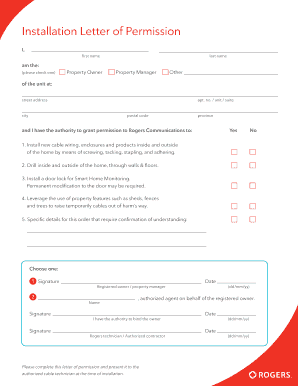
Get Canada Rogers Installation Letter Of Permission 2018-2025
How it works
-
Open form follow the instructions
-
Easily sign the form with your finger
-
Send filled & signed form or save
Tips on how to fill out, edit and sign Canada Rogers Installation Letter Of Permission online
How to fill out and sign Canada Rogers Installation Letter Of Permission online?
Get your online template and fill it in using progressive features. Enjoy smart fillable fields and interactivity. Follow the simple instructions below:
Have you been looking for a quick and convenient way to complete the Canada Rogers Installation Letter of Permission at a reasonable cost?
Our service provides you with a broad assortment of forms available for online completion. It only takes a few minutes.
Completing the Canada Rogers Installation Letter of Permission no longer has to be complicated. From now on, you can easily handle it from your home or your workplace directly from your mobile or computer.
- Obtain the document you need from our template library.
- Launch the form in our online editor.
- Follow the instructions to identify which information you need to provide.
- Select the fillable sections and enter the requested information.
- Add the date and insert your electronic signature after filling in all other sections.
- Review the form for typos and other errors. If there’s a need to make changes, the online editing tool and its wide range of features are at your disposal.
- Download the completed form to your device by clicking Done.
- Send the electronic form to the relevant parties.
How to modify Get Canada Rogers Installation Letter Of Permission 2018: personalize forms online
Utilize our comprehensive online document editor while preparing your forms. Complete the Get Canada Rogers Installation Letter Of Permission 2018, focus on the key details, and effortlessly implement any other essential changes to its content.
Filling out documents digitally not only saves time but also allows you to adjust the template according to your requirements. If you're planning to work on Get Canada Rogers Installation Letter Of Permission 2018, think about finishing it with our all-encompassing online editing tools. Whether you make a spelling error or input the necessary details into the incorrect field, you can easily amend the form without needing to start over as you would with manual completion.
Moreover, you can highlight the essential information in your paperwork by marking specific content using colors, underlining them, or circling them.
Our powerful online solutions are the optimal way to complete and tailor the Get Canada Rogers Installation Letter Of Permission 2018 to meet your needs. Utilize it to manage personal or professional documents from anywhere. Open it in a web browser, make any modifications to your documents, and return to them at any time in the future - all will be securely stored in the cloud.
- Access the form in the editor.
- Enter the necessary information in the blank fields using Text, Check, and Cross tools.
- Follow the form navigation to ensure no vital sections are overlooked in the sample.
- Circle some of the essential points and add a URL to them if required.
- Employ the Highlight or Line tools to underscore the most significant pieces of content.
- Select colors and thickness for these lines to give your form a professional appearance.
- Remove or blackout the information you do not wish to disclose.
- Replace sections of content that have errors and input the text you need.
- Conclude editing with the Done option once you verify everything is accurate in the form.
A simple example of a permission statement is: 'I hereby grant permission for activity on date.' Be specific about what action is being permitted, especially if it relates to the Canada Rogers Installation Letter of Permission. This avoids ambiguity and ensures all parties understand the context.
Industry-leading security and compliance
-
In businnes since 199725+ years providing professional legal documents.
-
Accredited businessGuarantees that a business meets BBB accreditation standards in the US and Canada.
-
Secured by BraintreeValidated Level 1 PCI DSS compliant payment gateway that accepts most major credit and debit card brands from across the globe.


