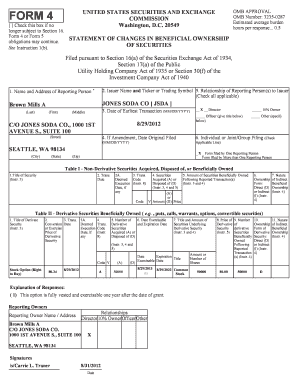
Get Form 4
How it works
-
Open form follow the instructions
-
Easily sign the form with your finger
-
Send filled & signed form or save
How to fill out and sign FORM 4 online?
Get your online template and fill it in using progressive features. Enjoy smart fillable fields and interactivity.Follow the simple instructions below:Choosing a authorized specialist, making a scheduled appointment and going to the workplace for a personal meeting makes finishing a FORM 4 from start to finish stressful. US Legal Forms lets you rapidly create legally-compliant papers according to pre-built web-based blanks.
Execute your docs in minutes using our easy step-by-step guideline:
- Get the FORM 4 you want.
- Open it using the online editor and start editing.
- Fill in the blank areas; concerned parties names, addresses and numbers etc.
- Change the blanks with unique fillable areas.
- Include the particular date and place your electronic signature.
- Simply click Done following double-checking everything.
- Save the ready-created record to your device or print it as a hard copy.
Easily generate a FORM 4 without needing to involve experts. We already have more than 3 million users making the most of our rich collection of legal documents. Join us today and get access to the top collection of browser-based templates. Try it yourself!
Tips on how to fill out, edit and sign FORM 4 online
How to fill out and sign FORM 4 online?
Get your online template and fill it in using progressive features. Enjoy smart fillable fields and interactivity.Follow the simple instructions below:
Choosing a authorized specialist, making a scheduled appointment and going to the workplace for a personal meeting makes finishing a FORM 4 from start to finish stressful. US Legal Forms lets you rapidly create legally-compliant papers according to pre-built web-based blanks.
Execute your docs in minutes using our easy step-by-step guideline:
- Get the FORM 4 you want.
- Open it using the online editor and start editing.
- Fill in the blank areas; concerned parties names, addresses and numbers etc.
- Change the blanks with unique fillable areas.
- Include the particular date and place your electronic signature.
- Simply click Done following double-checking everything.
- Save the ready-created record to your device or print it as a hard copy.
Easily generate a FORM 4 without needing to involve experts. We already have more than 3 million users making the most of our rich collection of legal documents. Join us today and get access to the top collection of browser-based templates. Try it yourself!
How to edit FORM 4: customize forms online
Put the right document management tools at your fingertips. Complete FORM 4 with our reliable service that comes with editing and eSignature functionality}.
If you want to complete and sign FORM 4 online without hassle, then our online cloud-based solution is the ideal solution. We offer a rich template-based catalog of ready-to-use paperwork you can modify and fill out online. In addition, you don't need to print out the document or use third-party solutions to make it fillable. All the necessary tools will be readily available for your use as soon as you open the file in the editor.
Let’s examine our online editing tools and their main features. The editor features a intuitive interface, so it won't take much time to learn how to utilize it. We’ll take a look at three main sections that let you:
- Edit and annotate the template
- Organize your documents
- Prepare them for sharing
The top toolbar comes with the tools that help you highlight and blackout text, without graphics and graphic elements (lines, arrows and checkmarks etc.), add your signature to, initialize, date the form, and more.
Use the toolbar on the left if you would like to re-order the form or/and remove pages.
If you want to make the template fillable for other people and share it, you can use the tools on the right and add various fillable fields, signature and date, text box, etc.).
Apart from the capabilities mentioned above, you can protect your file with a password, put a watermark, convert the document to the necessary format, and much more.
Our editor makes completing and certifying the FORM 4 a piece of cake. It enables you to make pretty much everything when it comes to working with documents. In addition, we always ensure that your experience editing files is safe and compliant with the main regulatory standards. All these factors make utilizing our tool even more enjoyable.
Get FORM 4, make the necessary edits and changes, and get it in the desired file format. Give it a try today!
In Ontario, Canada, Form 4 is associated with applications for firearms licenses or permits. It is utilized to collect information necessary for a thorough background check before approval. Understanding how to correctly complete Form 4 in Ontario is crucial for those seeking lawful firearm ownership.
Industry-leading security and compliance
-
In businnes since 199725+ years providing professional legal documents.
-
Accredited businessGuarantees that a business meets BBB accreditation standards in the US and Canada.
-
Secured by BraintreeValidated Level 1 PCI DSS compliant payment gateway that accepts most major credit and debit card brands from across the globe.


