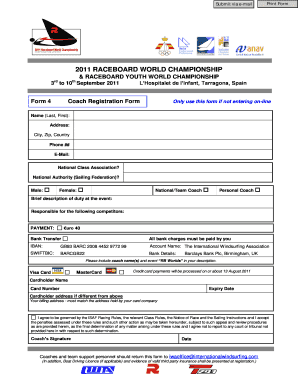
Get Coach Registration Form
How it works
-
Open form follow the instructions
-
Easily sign the form with your finger
-
Send filled & signed form or save
Tips on how to fill out, edit and sign Coach Registration Form online
How to fill out and sign Coach Registration Form online?
Get your online template and fill it in using progressive features. Enjoy smart fillable fields and interactivity.Follow the simple instructions below:
Feel all the advantages of submitting and completing forms online. Using our platform submitting Coach Registration Form will take a few minutes. We make that possible by offering you access to our feature-rich editor capable of transforming/fixing a document?s original textual content, adding special boxes, and e-signing.
Execute Coach Registration Form in a couple of minutes following the guidelines below:
- Pick the document template you need from our collection of legal form samples.
- Click the Get form button to open it and start editing.
- Complete all the necessary boxes (they are yellowish).
- The Signature Wizard will enable you to add your e-signature right after you have finished imputing information.
- Add the relevant date.
- Double-check the entire form to make certain you?ve filled out all the information and no corrections are required.
- Press Done and save the filled out template to the device.
Send the new Coach Registration Form in a digital form as soon as you are done with filling it out. Your data is well-protected, because we keep to the most up-to-date security requirements. Become one of numerous happy users who are already completing legal templates straight from their apartments.
How to edit Coach Registration Form: customize forms online
Put the right document management capabilities at your fingertips. Execute Coach Registration Form with our trusted service that combines editing and eSignature functionality}.
If you want to complete and certify Coach Registration Form online without any inconvenience, then our online cloud-based option is the way to go. We provide a rich template-based catalog of ready-to-use forms you can modify and complete online. Furthermore, you don't need to print out the form or use third-party solutions to make it fillable. All the needed tools will be readily available at your disposal once you open the file in the editor.
Let’s examine our online editing capabilities and their key features. The editor has a self-explanatory interface, so it won't take much time to learn how to use it. We’ll take a look at three major parts that allow you to:
- Modify and annotate the template
- Organize your paperwork
- Prepare them for sharing
The top toolbar has the tools that help you highlight and blackout text, without photos and visual aspects (lines, arrows and checkmarks etc.), add your signature to, initialize, date the document, and more.
Use the toolbar on the left if you would like to re-order the document or/and remove pages.
If you want to make the template fillable for other people and share it, you can use the tools on the right and add different fillable fields, signature and date, text box, etc.).
Apart from the functionality mentioned above, you can protect your file with a password, put a watermark, convert the file to the necessary format, and much more.
Our editor makes completing and certifying the Coach Registration Form a piece of cake. It enables you to make just about everything concerning working with documents. Moreover, we always ensure that your experience editing documents is safe and compliant with the major regulatory criteria. All these aspects make using our solution even more enjoyable.
Get Coach Registration Form, make the needed edits and tweaks, and download it in the preferred file format. Give it a try today!
To start your journey as a coach, begin by gaining experience in your chosen sport or activity. Look for opportunities to volunteer or assist other coaches, which will provide valuable insights. Completing a Coach Registration Form with the necessary qualifications will help you formalize your intent to pursue coaching.
Industry-leading security and compliance
-
In businnes since 199725+ years providing professional legal documents.
-
Accredited businessGuarantees that a business meets BBB accreditation standards in the US and Canada.
-
Secured by BraintreeValidated Level 1 PCI DSS compliant payment gateway that accepts most major credit and debit card brands from across the globe.


