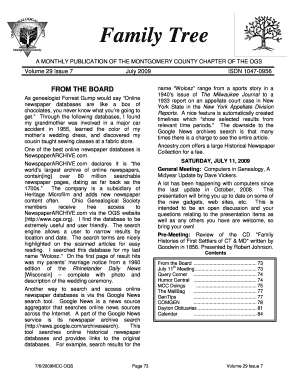
Get Family Tree
How it works
-
Open form follow the instructions
-
Easily sign the form with your finger
-
Send filled & signed form or save
How to fill out and sign Family Tree online?
Get your online template and fill it in using progressive features. Enjoy smart fillable fields and interactivity.Follow the simple instructions below:The prep of legal documents can be expensive and time-ingesting. However, with our preconfigured online templates, things get simpler. Now, creating a Family Tree takes no more than 5 minutes. Our state browser-based samples and clear guidelines eradicate human-prone mistakes.
Comply with our simple actions to get your Family Tree prepared rapidly:
- Pick the template in the catalogue.
- Enter all required information in the necessary fillable fields. The intuitive drag&drop user interface makes it simple to include or relocate areas.
- Make sure everything is filled in appropriately, with no typos or absent blocks.
- Use your electronic signature to the PDF page.
- Click Done to save the adjustments.
- Save the record or print your copy.
- Distribute immediately to the receiver.
Use the quick search and powerful cloud editor to create a correct Family Tree. Remove the routine and create documents online!
Tips on how to fill out, edit and sign Family Tree online
How to fill out and sign Family Tree online?
Get your online template and fill it in using progressive features. Enjoy smart fillable fields and interactivity.Follow the simple instructions below:
The prep of legal documents can be expensive and time-ingesting. However, with our preconfigured online templates, things get simpler. Now, creating a Family Tree takes no more than 5 minutes. Our state browser-based samples and clear guidelines eradicate human-prone mistakes.
Comply with our simple actions to get your Family Tree prepared rapidly:
- Pick the template in the catalogue.
- Enter all required information in the necessary fillable fields. The intuitive drag&drop user interface makes it simple to include or relocate areas.
- Make sure everything is filled in appropriately, with no typos or absent blocks.
- Use your electronic signature to the PDF page.
- Click Done to save the adjustments.
- Save the record or print your copy.
- Distribute immediately to the receiver.
Use the quick search and powerful cloud editor to create a correct Family Tree. Remove the routine and create documents online!
How to edit Family Tree: customize forms online
Eliminate the mess from your paperwork routine. Discover the easiest way to find and edit, and file a Family Tree
The process of preparing Family Tree demands precision and focus, especially from those who are not well familiar with this sort of job. It is essential to find a suitable template and fill it in with the correct information. With the proper solution for handling paperwork, you can get all the tools at hand. It is simple to streamline your editing process without learning additional skills. Identify the right sample of Family Tree and fill it out right away without switching between your browser tabs. Discover more tools to customize your Family Tree form in the editing mode.
While on the Family Tree page, simply click the Get form button to start editing it. Add your information to the form on the spot, as all the essential tools are at hand right here. The sample is pre-designed, so the work required from the user is minimal. Just use the interactive fillable fields in the editor to easily complete your paperwork. Simply click on the form and proceed to the editor mode straight away. Fill in the interactive field, and your file is all set.
Try more tools to customize your form:
- Place more text around the document if needed. Use the Text and Text Box tools to insert text in a separate box.
- Add pre-designed graphic elements like Circle, Cross, and Check with respective tools.
- If needed, capture or upload images to the document with the Image tool.
- If you need to draw something in the document, use Line, Arrow, and Draw tools.
- Try the Highlight, Erase, and Blackout tools to customize the text in the document.
- If you need to add comments to specific document sections, click on the Sticky tool and place a note where you want.
Sometimes, a small error can ruin the whole form when someone fills it by hand. Forget about inaccuracies in your paperwork. Find the samples you require in moments and complete them electronically via a smart editing solution.
Related links form
The best way to record your family tree is to use a combination of digital tools and paper records. Start by entering information into genealogy software, which can help you organize details and visualize relationships. Supplement this with physical copies of documents that support your findings, such as pictures or certificates. This approach ensures you have a comprehensive and accessible record of your family tree.
Industry-leading security and compliance
-
In businnes since 199725+ years providing professional legal documents.
-
Accredited businessGuarantees that a business meets BBB accreditation standards in the US and Canada.
-
Secured by BraintreeValidated Level 1 PCI DSS compliant payment gateway that accepts most major credit and debit card brands from across the globe.


