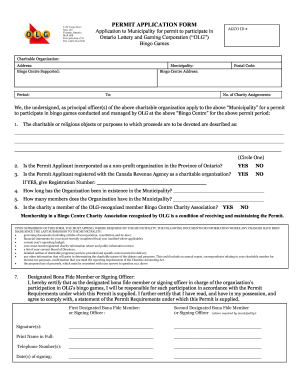
Get Canada Olg Permit Application Form
How it works
-
Open form follow the instructions
-
Easily sign the form with your finger
-
Send filled & signed form or save
How to fill out the Canada OLG Permit Application Form online
Filling out the Canada OLG Permit Application Form is an essential step for charitable organizations seeking to participate in bingo games conducted by the Ontario Lottery and Gaming Corporation. This guide provides comprehensive instructions to make the process straightforward and accessible.
Follow the steps to successfully complete your application online.
- Click ‘Get Form’ button to obtain the form and open it for filling out online.
- Begin by entering the legal name of your charitable organization in the designated field. Ensure accuracy as this name must match your registration documents.
- Fill in your organization's complete address, including the postal code. This information helps identify your location within the municipality.
- Indicate the Bingo Centre you will support by providing its name and address. This is crucial for the permit application.
- Specify the intended period for which the permit is required. This should reflect the dates you plan to participate in bingo games.
- Confirm the municipal jurisdiction by selecting the municipality in which the Bingo Centre is located.
- Provide your AGCO ID number if applicable. This might be necessary to confirm your organization’s registration status.
- Answer the eligibility questions regarding your organization’s incorporation and registration status with the Canada Revenue Agency by selecting 'Yes' or 'No' as applicable.
- Detail the purpose for which proceeds from the bingo games will be used. This helps demonstrate the charitable objectives of your organization.
- Describe how long your organization has been operating in the municipality, as well as the number of members it serves.
- Indicate if your charity is a member of an OLG-recognized Bingo Centre Charity Association, as this is a requirement for the permit.
- Designate and enter the names of the bona fide members or signing officers responsible for the application. Both individuals must sign and print their names.
- Review all entered information for accuracy. Make sure every required field is completed before proceeding.
- Once you've confirmed all details are correct, save changes to the form. You may also download, print, or share the completed application as needed.
Complete your Canada OLG Permit Application Form online efficiently and ensure your organization can participate in bingo games.
The charitable gaming application in Ontario allows organizations to run gaming activities for fundraising purposes. To operate legally, you need to complete the Canada OLG Permit Application Form, which outlines the specific criteria you must meet. This application process ensures that funds raised are used for charitable purposes as defined by law. Engaging with uslegalforms can simplify this process and help you navigate the necessary steps.
Industry-leading security and compliance
-
In businnes since 199725+ years providing professional legal documents.
-
Accredited businessGuarantees that a business meets BBB accreditation standards in the US and Canada.
-
Secured by BraintreeValidated Level 1 PCI DSS compliant payment gateway that accepts most major credit and debit card brands from across the globe.


