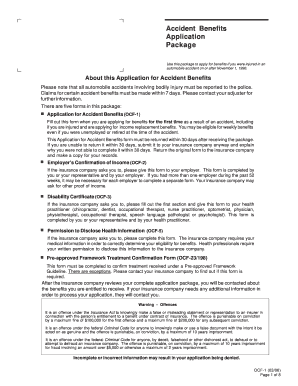
Get Canada Ocf-1 2006-2026
How it works
-
Open form follow the instructions
-
Easily sign the form with your finger
-
Send filled & signed form or save
How to fill out the Canada OCF-1 online
The Canada OCF-1 form is essential for individuals applying for accident benefits following a motor vehicle accident. Completing the form thoroughly ensures your eligibility and expedites the processing of your application.
Follow the steps to complete the OCF-1 form effectively
- Press the ‘Get Form’ button to access the OCF-1 form and open it in your browser.
- Begin by providing your personal information in Part 1. Fill in your full name, gender, marital status, address, and contact details. Ensure your information is accurate as this will be used for further communications.
- You must provide your date of birth and indicate if anyone depends on you for financial support.
- In Part 2, fill out the representative information if applicable. This includes the name and relationship of the person helping you with the application.
- Make sure to include their contact details for effective communication.
- Move to Part 3 where you provide details about the accident. Include the date, time, and location of the accident. Specify your role (e.g., driver, passenger, pedestrian) and if police were involved.
- Describe the accident briefly and include any injuries sustained, as well as your hospital visit details if applicable.
- In Part 4, provide your automobile insurance details. Indicate whether you have your own policy, or if you were covered under someone else's policy at the time of the accident.
- List the names of policyholders, insurance companies, and any coverage details necessary for claim processing.
- For Part 5, state your employment status at the time of the accident. Specify if you were employed, unemployed, a student, or caregiver, and provide any related details.
- Use the provided templates to neatly present your work history and income information.
- Complete the subsequent parts regarding income replacement and caregiver status, as applicable. This involves detailing your income sources and whether you were providing care to dependents at the time of the accident.
- Make sure to attach any required documentation to support your claims.
- Once all sections are filled, review your application for any missing information. Accuracy is vital as incomplete forms may lead to denial of benefits.
- Finally, save your changes and choose to download, print, or share the completed form to submit it to your insurance provider.
Complete your Canada OCF-1 form online to ensure you receive the benefits you deserve.
To acquire a Canada Express Entry visa, you must first determine your eligibility under one of the three immigration programs: Federal Skilled Worker, Canadian Experience Class, or Federal Skilled Trades. Afterward, you’ll need to create an online profile that includes your skills, work experience, and education. It is essential to stay updated with the latest requirements and criteria to enhance your chances. Consider utilizing platforms that guide you through application processes for better results.
Industry-leading security and compliance
-
In businnes since 199725+ years providing professional legal documents.
-
Accredited businessGuarantees that a business meets BBB accreditation standards in the US and Canada.
-
Secured by BraintreeValidated Level 1 PCI DSS compliant payment gateway that accepts most major credit and debit card brands from across the globe.


