Loading
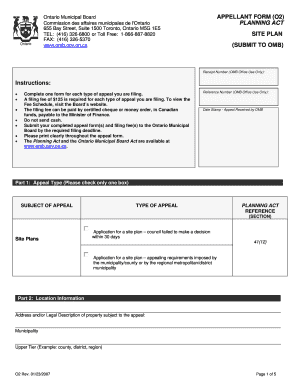
Get Canada O2 2007
How it works
-
Open form follow the instructions
-
Easily sign the form with your finger
-
Send filled & signed form or save
How to fill out the Canada O2 online
Filling out the Canada O2 form is a crucial step in the appeal process under the Planning Act. This guide aims to provide clear, step-by-step instructions that will help users navigate the form effortlessly.
Follow the steps to complete your Canada O2 form efficiently.
- Press the ‘Get Form’ button to obtain the form and open it in the editor.
- Review the instructions carefully, noting that you need to complete one form for each type of appeal. Ensure that the filing fee of $125 is prepared for each appeal you are submitting.
- In Part 1, select the type of appeal by checking the appropriate box for the subject of your appeal related to site plans.
- In Part 2, provide the location information of the property subject to the appeal, including the address and legal description.
- Complete Part 3 with your appellant information as the landowner. Fill in your name, company name (if applicable), email address, phone numbers, and mailing address.
- If there is a representative acting on your behalf, complete Part 4 with their information, ensuring you have written authorization to represent you if they are not a solicitor.
- In Part 5, provide detailed information on the nature of your appeal, the reasons for your referral, and a brief explanation of the proposed use of the land.
- Answer the questions in Part 6 regarding other appeals or related planning matters.
- In Part 7, estimate the time required for the hearing and the number of witnesses, providing necessary details about their expertise.
- If additional space is needed, use Part 8 for any other applicable information related to your appeal.
- In Part 9, check the boxes for all required documentation that you are including with the form and ensure you sign and date it.
- Finally, in Part 10, specify the total fee submitted and indicate your payment method, ensuring that you follow the guidelines for payment.
- Once you have filled out all sections, save your changes, and you may download, print, or share the completed form as needed.
Start completing your Canada O2 form online today!
Get form
Experience a faster way to fill out and sign forms on the web. Access the most extensive library of templates available.
O2 roaming services typically allow users to access mobile services abroad, including in Canada. To confirm your specific plan's coverage, check with your mobile provider for detailed information. It’s essential to be informed about any charges or limitations before traveling to Canada.
Get This Form Now!
Use professional pre-built templates to fill in and sign documents online faster. Get access to thousands of forms.
Industry-leading security and compliance
US Legal Forms protects your data by complying with industry-specific security standards.
-
In businnes since 199725+ years providing professional legal documents.
-
Accredited businessGuarantees that a business meets BBB accreditation standards in the US and Canada.
-
Secured by BraintreeValidated Level 1 PCI DSS compliant payment gateway that accepts most major credit and debit card brands from across the globe.


