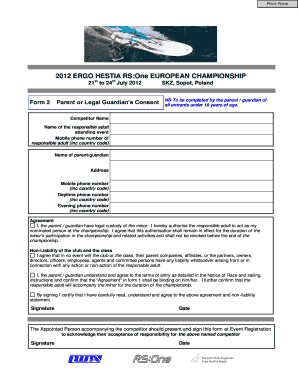
Get All Entrants Under 18 Years Of Age
How it works
-
Open form follow the instructions
-
Easily sign the form with your finger
-
Send filled & signed form or save
How to fill out and sign All Entrants Under 18 Years Of Age online?
Get your online template and fill it in using progressive features. Enjoy smart fillable fields and interactivity.Follow the simple instructions below:Choosing a legal expert, creating a scheduled visit and going to the business office for a private meeting makes finishing a All Entrants Under 18 Years Of Age from beginning to end tiring. US Legal Forms enables you to quickly produce legally-compliant papers based on pre-built online blanks.
Prepare your docs within a few minutes using our straightforward step-by-step guide:
- Find the All Entrants Under 18 Years Of Age you require.
- Open it with cloud-based editor and start altering.
- Complete the empty fields; engaged parties names, addresses and phone numbers etc.
- Customize the template with unique fillable areas.
- Add the date and place your electronic signature.
- Simply click Done following double-examining everything.
- Save the ready-produced papers to your device or print it out like a hard copy.
Quickly generate a All Entrants Under 18 Years Of Age without needing to involve specialists. There are already more than 3 million users taking advantage of our unique catalogue of legal documents. Join us today and gain access to the #1 library of web samples. Try it out yourself!
Tips on how to fill out, edit and sign All Entrants Under 18 Years Of Age online
How to fill out and sign All Entrants Under 18 Years Of Age online?
Get your online template and fill it in using progressive features. Enjoy smart fillable fields and interactivity.Follow the simple instructions below:
Choosing a legal expert, creating a scheduled visit and going to the business office for a private meeting makes finishing a All Entrants Under 18 Years Of Age from beginning to end tiring. US Legal Forms enables you to quickly produce legally-compliant papers based on pre-built online blanks.
Prepare your docs within a few minutes using our straightforward step-by-step guide:
- Find the All Entrants Under 18 Years Of Age you require.
- Open it with cloud-based editor and start altering.
- Complete the empty fields; engaged parties names, addresses and phone numbers etc.
- Customize the template with unique fillable areas.
- Add the date and place your electronic signature.
- Simply click Done following double-examining everything.
- Save the ready-produced papers to your device or print it out like a hard copy.
Quickly generate a All Entrants Under 18 Years Of Age without needing to involve specialists. There are already more than 3 million users taking advantage of our unique catalogue of legal documents. Join us today and gain access to the #1 library of web samples. Try it out yourself!
How to edit All Entrants Under 18 Years Of Age: customize forms online
Have your stressless and paper-free way of modifying All Entrants Under 18 Years Of Age. Use our reliable online option and save a lot of time.
Drafting every form, including All Entrants Under 18 Years Of Age, from scratch takes too much time, so having a tried-and-tested platform of pre-drafted document templates can do wonders for your efficiency.
But modifying them can be challenge, especially when it comes to the files in PDF format. Luckily, our extensive library has a built-in editor that lets you easily complete and customize All Entrants Under 18 Years Of Age without the need of leaving our website so that you don't need to waste your precious completing your forms. Here's what you can do with your file utilizing our solution:
- Step 1. Locate the needed document on our website.
- Step 2. Click Get Form to open it in the editor.
- Step 3. Use our professional editing features that allow you to insert, remove, annotate and highlight or blackout text.
- Step 4. Generate and add a legally-binding signature to your file by utilizing the sign option from the top toolbar.
- Step 5. If the form layout doesn’t look the way you need it, use the features on the right to remove, add more, and re-order pages.
- step 6. Add fillable fields so other parties can be invited to complete the form (if applicable).
- Step 7. Pass around or send the form, print it out, or select the format in which you’d like to get the file.
Whether you need to complete editable All Entrants Under 18 Years Of Age or any other form available in our catalog, you’re on the right track with our online document editor. It's easy and secure and doesn’t require you to have particular skills. Our web-based solution is designed to deal with virtually everything you can think of when it comes to document editing and completion.
No longer use conventional way of dealing with your documents. Choose a more efficient option to help you simplify your activities and make them less dependent on paper.
To report kiddie tax, you must fill out IRS Form 8615 and include it with your child's tax return. This involves calculating the amount of tax due based on the child's unearned income. All entrants under 18 years of age can benefit from using tax preparation services like uslegalforms to ensure proper reporting and compliance.
Industry-leading security and compliance
-
In businnes since 199725+ years providing professional legal documents.
-
Accredited businessGuarantees that a business meets BBB accreditation standards in the US and Canada.
-
Secured by BraintreeValidated Level 1 PCI DSS compliant payment gateway that accepts most major credit and debit card brands from across the globe.


