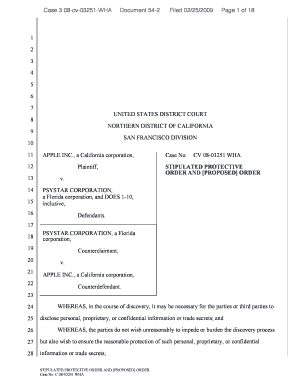
Get Stipulated Protective Order
How it works
-
Open form follow the instructions
-
Easily sign the form with your finger
-
Send filled & signed form or save
How to fill out and sign Stipulated Protective Order online?
Get your online template and fill it in using progressive features. Enjoy smart fillable fields and interactivity.Follow the simple instructions below:Experience all the key benefits of submitting and completing documents on the internet. With our solution filling in Stipulated Protective Order only takes a couple of minutes. We make that possible by giving you access to our feature-rich editor capable of transforming/fixing a document?s original textual content, adding special fields, and e-signing.
Complete Stipulated Protective Order in several clicks by following the guidelines below:
- Pick the template you need in the library of legal form samples.
- Choose the Get form key to open it and move to editing.
- Fill out the requested boxes (these are marked in yellow).
- The Signature Wizard will help you add your electronic signature right after you?ve finished imputing information.
- Add the date.
- Look through the whole document to make sure you have filled out everything and no changes are required.
- Click Done and save the ecompleted form to your device.
Send the new Stipulated Protective Order in an electronic form when you are done with completing it. Your data is well-protected, as we adhere to the newest security requirements. Become one of numerous satisfied users who are already filling in legal documents straight from their homes.
Tips on how to fill out, edit and sign Stipulated Protective Order online
How to fill out and sign Stipulated Protective Order online?
Get your online template and fill it in using progressive features. Enjoy smart fillable fields and interactivity.Follow the simple instructions below:
Experience all the key benefits of submitting and completing documents on the internet. With our solution filling in Stipulated Protective Order only takes a couple of minutes. We make that possible by giving you access to our feature-rich editor capable of transforming/fixing a document?s original textual content, adding special fields, and e-signing.
Complete Stipulated Protective Order in several clicks by following the guidelines below:
- Pick the template you need in the library of legal form samples.
- Choose the Get form key to open it and move to editing.
- Fill out the requested boxes (these are marked in yellow).
- The Signature Wizard will help you add your electronic signature right after you?ve finished imputing information.
- Add the date.
- Look through the whole document to make sure you have filled out everything and no changes are required.
- Click Done and save the ecompleted form to your device.
Send the new Stipulated Protective Order in an electronic form when you are done with completing it. Your data is well-protected, as we adhere to the newest security requirements. Become one of numerous satisfied users who are already filling in legal documents straight from their homes.
How to edit Stipulated Protective Order: customize forms online
Choose a reliable file editing option you can rely on. Edit, execute, and sign Stipulated Protective Order securely online.
Too often, editing forms, like Stipulated Protective Order, can be pain, especially if you received them online or via email but don’t have access to specialized software. Of course, you can use some workarounds to get around it, but you can end up getting a form that won't meet the submission requirements. Utilizing a printer and scanner isn’t a way out either because it's time- and resource-consuming.
We provide a smoother and more streamlined way of completing forms. A rich catalog of document templates that are straightforward to customize and certify, and then make fillable for others. Our solution extends way beyond a set of templates. One of the best parts of utilizing our option is that you can revise Stipulated Protective Order directly on our website.
Since it's an online-based service, it saves you from having to download any application. Additionally, not all corporate policies allow you to download it on your corporate computer. Here's the best way to easily and securely execute your documents with our solution.
- Click the Get Form > you’ll be instantly taken to our editor.
- Once opened, you can kick off the editing process.
- Select checkmark or circle, line, arrow and cross and other choices to annotate your form.
- Pick the date field to add a particular date to your document.
- Add text boxes, images and notes and more to enrich the content.
- Utilize the fillable fields option on the right to add fillable {fields.
- Select Sign from the top toolbar to create and add your legally-binding signature.
- Hit DONE and save, print, and pass around or download the document.
Say goodbye to paper and other inefficient methods for modifying your Stipulated Protective Order or other forms. Use our tool instead that includes one of the richest libraries of ready-to-edit forms and a robust file editing option. It's easy and safe, and can save you lots of time! Don’t take our word for it, give it a try yourself!
A protective motion is a formal request made to the court to safeguard sensitive information from public disclosure. When parties recognize the need for confidentiality, they may enter into a Stipulated Protective Order to establish clear terms for information protection. This process helps ensure that sensitive materials remain secure while complying with legal obligations. Understanding protective motions is critical for any party involved in legal disputes.
Industry-leading security and compliance
-
In businnes since 199725+ years providing professional legal documents.
-
Accredited businessGuarantees that a business meets BBB accreditation standards in the US and Canada.
-
Secured by BraintreeValidated Level 1 PCI DSS compliant payment gateway that accepts most major credit and debit card brands from across the globe.


