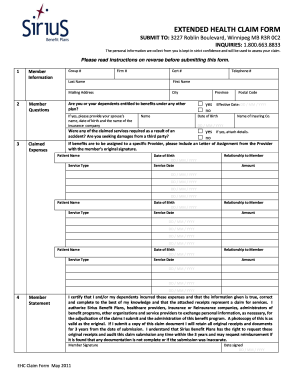
Get Canada Mb Sirius Ehc Claim Form 2011-2025
How it works
-
Open form follow the instructions
-
Easily sign the form with your finger
-
Send filled & signed form or save
Tips on how to fill out, edit and sign Canada MB Sirius EHC Claim Form online
How to fill out and sign Canada MB Sirius EHC Claim Form online?
Get your online template and fill it in using progressive features. Enjoy smart fillable fields and interactivity.Follow the simple instructions below:
The era of overwhelming intricate tax and legal paperwork has concluded. With US Legal Forms, the entire undertaking of submitting legal documents is free from stress. A powerful editor is readily accessible, providing you with a variety of beneficial tools for completing a Canada MB Sirius EHC Claim Form. These suggestions, combined with the editor, will aid you throughout the entire process.
We simplify the process of completing any Canada MB Sirius EHC Claim Form. Start using it now!
- Press the Get Form button to commence the completion.
- Activate the Wizard mode on the upper toolbar for more guidance.
- Complete all the fillable sections.
- Ensure the information you enter into the Canada MB Sirius EHC Claim Form is updated and accurate.
- Insert the date into the form using the Date function.
- Select the Sign tool to create an e-signature. You have three options available: typing, drawing, or capturing.
- Verify that every field has been accurately filled out.
- Click on Done in the top right corner to save the document. There are several ways to obtain the file: instant download, email attachment, or as a physical copy through the mail.
How to modify Get Canada MB Sirius EHC Claim Form 2011: personalize forms online
Experience a hassle-free and paperless method of modifying Get Canada MB Sirius EHC Claim Form 2011. Utilize our trustworthy online service and conserve a significant amount of time.
Creating each document, including Get Canada MB Sirius EHC Claim Form 2011, from the beginning takes excessive time, so having a reliable solution of pre-made form templates can greatly enhance your efficiency.
However, altering them can be difficult, particularly when addressing files in PDF format. Fortunately, our vast collection includes a built-in editor that enables you to effortlessly finish and modify Get Canada MB Sirius EHC Claim Form 2011 without leaving our site, saving you valuable time on completing your forms. Here’s how to manage your document using our tools:
Whether you need to execute an editable Get Canada MB Sirius EHC Claim Form 2011 or any other document listed in our collection, you’re on the right path with our online document editor. It’s user-friendly and secure, requiring no specific technical expertise.
Our web-based solution is designed to manage almost everything you can think of regarding file editing and completion. No more outdated methods for handling your forms. Opt for a professional solution to assist you in optimizing your tasks and reducing reliance on paper.
- Step 1. Find the required form on our website.
- Step 2. Click Get Form to access it in the editor.
- Step 3. Utilize our specialized editing features to add, delete, annotate, and highlight or obscure text.
- Step 4. Generate and attach a legally-recognized signature to your document using the sign option from the upper toolbar.
- Step 5. If the document's appearance isn’t as desired, apply the options on the right to eliminate, insert, and organize pages.
- Step 6. Add fillable fields so that other individuals can be invited to complete the document (if necessary).
- Step 7. Share or send the document, print it, or select the format in which you wish to download the file.
Filling out an insurance claim requires careful attention to detail. First, obtain the relevant insurance claim form, such as the Canada MB Sirius EHC Claim Form, and read through the instructions. Then, complete each section, providing precise information about your claim and attaching any supporting documents needed. Make sure to review everything thoroughly to ensure a smooth claims process.
Industry-leading security and compliance
-
In businnes since 199725+ years providing professional legal documents.
-
Accredited businessGuarantees that a business meets BBB accreditation standards in the US and Canada.
-
Secured by BraintreeValidated Level 1 PCI DSS compliant payment gateway that accepts most major credit and debit card brands from across the globe.


