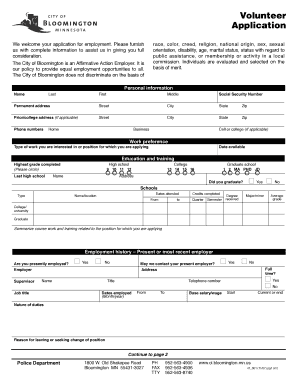
Get Volunteer Application
How it works
-
Open form follow the instructions
-
Easily sign the form with your finger
-
Send filled & signed form or save
How to fill out and sign Volunteer Application online?
Get your online template and fill it in using progressive features. Enjoy smart fillable fields and interactivity.Follow the simple instructions below:The days of terrifying complicated tax and legal forms have ended. With US Legal Forms the procedure of filling out legal documents is anxiety-free. A powerhouse editor is already close at hand giving you various useful tools for completing a Volunteer Application. These guidelines, combined with the editor will help you with the whole process.
- Click the orange Get Form button to start editing and enhancing.
- Activate the Wizard mode in the top toolbar to acquire extra suggestions.
- Complete each fillable area.
- Ensure the information you fill in Volunteer Application is up-to-date and accurate.
- Indicate the date to the document using the Date option.
- Click the Sign button and make an e-signature. You can use 3 options; typing, drawing, or capturing one.
- Be sure that each area has been filled in properly.
- Select Done in the top right corne to save or send the template. There are various alternatives for receiving the doc. An attachment in an email or through the mail as a hard copy, as an instant download.
We make completing any Volunteer Application much faster. Get started now!
Tips on how to fill out, edit and sign Volunteer Application online
How to fill out and sign Volunteer Application online?
Get your online template and fill it in using progressive features. Enjoy smart fillable fields and interactivity.Follow the simple instructions below:
The days of terrifying complicated tax and legal forms have ended. With US Legal Forms the procedure of filling out legal documents is anxiety-free. A powerhouse editor is already close at hand giving you various useful tools for completing a Volunteer Application. These guidelines, combined with the editor will help you with the whole process.
- Click the orange Get Form button to start editing and enhancing.
- Activate the Wizard mode in the top toolbar to acquire extra suggestions.
- Complete each fillable area.
- Ensure the information you fill in Volunteer Application is up-to-date and accurate.
- Indicate the date to the document using the Date option.
- Click the Sign button and make an e-signature. You can use 3 options; typing, drawing, or capturing one.
- Be sure that each area has been filled in properly.
- Select Done in the top right corne to save or send the template. There are various alternatives for receiving the doc. An attachment in an email or through the mail as a hard copy, as an instant download.
We make completing any Volunteer Application much faster. Get started now!
How to edit Volunteer Application: customize forms online
Use our comprehensive editor to transform a simple online template into a completed document. Continue reading to learn how to edit Volunteer Application online easily.
Once you discover an ideal Volunteer Application, all you have to do is adjust the template to your preferences or legal requirements. In addition to completing the fillable form with accurate details, you might need to erase some provisions in the document that are irrelevant to your case. Alternatively, you may want to add some missing conditions in the original template. Our advanced document editing features are the simplest way to fix and adjust the form.
The editor lets you change the content of any form, even if the document is in PDF format. You can add and remove text, insert fillable fields, and make additional changes while keeping the original formatting of the document. Also you can rearrange the structure of the document by changing page order.
You don’t need to print the Volunteer Application to sign it. The editor comes along with electronic signature functionality. Most of the forms already have signature fields. So, you just need to add your signature and request one from the other signing party with a few clicks.
Follow this step-by-step guide to build your Volunteer Application:
- Open the preferred template.
- Use the toolbar to adjust the template to your preferences.
- Complete the form providing accurate details.
- Click on the signature field and add your electronic signature.
- Send the document for signature to other signers if needed.
Once all parties sign the document, you will get a signed copy which you can download, print, and share with others.
Our services let you save tons of your time and reduce the chance of an error in your documents. Streamline your document workflows with effective editing tools and a powerful eSignature solution.
To request a volunteer application, you can reach out directly to organizations or visit their websites. Many organizations have a simple online form readily available for potential volunteers. By expressing your interest and inquiring about the Volunteer Application, you can begin your journey in giving back to the community.
Industry-leading security and compliance
-
In businnes since 199725+ years providing professional legal documents.
-
Accredited businessGuarantees that a business meets BBB accreditation standards in the US and Canada.
-
Secured by BraintreeValidated Level 1 PCI DSS compliant payment gateway that accepts most major credit and debit card brands from across the globe.


