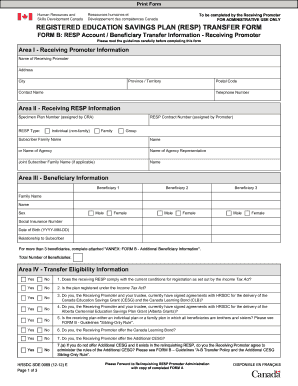
Get Canada Hrsdc Sde 0089-0090 2012-2025
How it works
-
Open form follow the instructions
-
Easily sign the form with your finger
-
Send filled & signed form or save
Tips on how to fill out, edit and sign Canada HRSDC SDE 0089-0090 online
How to fill out and sign Canada HRSDC SDE 0089-0090 online?
Get your online template and fill it in using progressive features. Enjoy smart fillable fields and interactivity.Follow the simple instructions below:
The era of daunting intricate tax and legal documents has ended. With US Legal Forms, the entire procedure of completing official paperwork is stress-free. The finest editor is readily available, offering you a variety of beneficial tools for filling out a Canada HRSDC SDE 0089-0090. The following suggestions, along with the editor, will assist you throughout the whole process.
We simplify the process of completing any Canada HRSDC SDE 0089-0090 significantly. Begin today!
- Select the Get Form option to commence editing and enhancing.
- Activate the Wizard mode in the top toolbar to receive additional guidance.
- Complete every fillable section.
- Ensure that the information you provide for the Canada HRSDC SDE 0089-0090 is current and accurate.
- Insert the date into the template using the Date function.
- Click the Sign tool to create a digital signature. There are three available methods: typing, drawing, or capturing one.
- Confirm that each field has been accurately filled.
- Click Done in the top right corner to export the form. There are several ways to obtain the document: as an attachment in an email, through traditional mail as a printed copy, or as an instant download.
How to modify Get Canada HRSDC SDE 0089-0090 2012: personalize forms online
Select the appropriate Get Canada HRSDC SDE 0089-0090 2012 template and adjust it immediately.
Enhance your documentation process with a clever form editing solution for web-based forms.
Your daily tasks involving documents and forms can be more effective when everything you require is consolidated in one location. For instance, you can discover, retrieve, and modify Get Canada HRSDC SDE 0089-0090 2012 in a single browser tab. If you are in need of a specific Get Canada HRSDC SDE 0089-0090 2012, locating it is straightforward with the aid of the intelligent search tool, allowing you instant access.
There’s no need to download or look for an external editor to amend it and insert your information. All tools necessary for productive work are included in one unified package.
You can send or print your document if needed.
- This editing toolset enables you to personalize, complete, and endorse your Get Canada HRSDC SDE 0089-0090 2012 form on the spot.
- Once you find a fitting template, click on it to enter the editing mode.
- After accessing the form in the editor, all essential tools are readily available to you.
- Filling in the designated fields is straightforward, and you can erase them if required using a user-friendly multifunctional toolbar.
- Make all changes instantly and sign the form without navigating away from the tab, simply by clicking the signature field.
You cannot claim contributions to an RESP on your tax return since these contributions are made with after-tax dollars. However, the earnings generated within the RESP and grants received can affect the tax situation when withdrawn. For best practices related to Canada HRSDC SDE 0089-0090, consulting uslegalforms is highly recommended to ensure compliance.
Industry-leading security and compliance
-
In businnes since 199725+ years providing professional legal documents.
-
Accredited businessGuarantees that a business meets BBB accreditation standards in the US and Canada.
-
Secured by BraintreeValidated Level 1 PCI DSS compliant payment gateway that accepts most major credit and debit card brands from across the globe.


