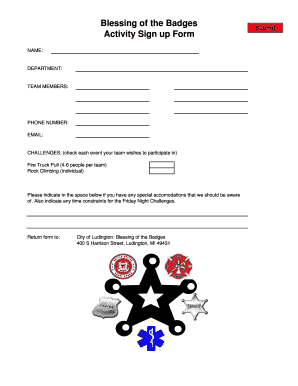
Get Blessing Of The Badges Activity Sign Up Form
How it works
-
Open form follow the instructions
-
Easily sign the form with your finger
-
Send filled & signed form or save
How to fill out and sign Blessing Of The Badges Activity Sign Up Form online?
Get your online template and fill it in using progressive features. Enjoy smart fillable fields and interactivity.Follow the simple instructions below:The days of frightening complex legal and tax forms have ended. With US Legal Forms the process of filling out legal documents is anxiety-free. A powerhouse editor is directly close at hand providing you with an array of useful tools for submitting a Blessing Of The Badges Activity Sign Up Form. These guidelines, in addition to the editor will assist you with the entire procedure.
- Click on the orange Get Form button to start filling out.
- Activate the Wizard mode on the top toolbar to get extra recommendations.
- Fill each fillable field.
- Ensure the details you add to the Blessing Of The Badges Activity Sign Up Form is updated and accurate.
- Include the date to the sample with the Date option.
- Click the Sign icon and make a signature. You can use three options; typing, drawing, or capturing one.
- Double-check every area has been filled in properly.
- Select Done in the top right corne to export the template. There are various options for receiving the doc. An attachment in an email or through the mail as a hard copy, as an instant download.
We make completing any Blessing Of The Badges Activity Sign Up Form much faster. Start now!
Tips on how to fill out, edit and sign Blessing Of The Badges Activity Sign Up Form online
How to fill out and sign Blessing Of The Badges Activity Sign Up Form online?
Get your online template and fill it in using progressive features. Enjoy smart fillable fields and interactivity.Follow the simple instructions below:
The days of frightening complex legal and tax forms have ended. With US Legal Forms the process of filling out legal documents is anxiety-free. A powerhouse editor is directly close at hand providing you with an array of useful tools for submitting a Blessing Of The Badges Activity Sign Up Form. These guidelines, in addition to the editor will assist you with the entire procedure.
- Click on the orange Get Form button to start filling out.
- Activate the Wizard mode on the top toolbar to get extra recommendations.
- Fill each fillable field.
- Ensure the details you add to the Blessing Of The Badges Activity Sign Up Form is updated and accurate.
- Include the date to the sample with the Date option.
- Click the Sign icon and make a signature. You can use three options; typing, drawing, or capturing one.
- Double-check every area has been filled in properly.
- Select Done in the top right corne to export the template. There are various options for receiving the doc. An attachment in an email or through the mail as a hard copy, as an instant download.
We make completing any Blessing Of The Badges Activity Sign Up Form much faster. Start now!
How to edit Blessing Of The Badges Activity Sign Up Form: customize forms online
Your quickly editable and customizable Blessing Of The Badges Activity Sign Up Form template is within easy reach. Make the most of our collection with a built-in online editor.
Do you postpone preparing Blessing Of The Badges Activity Sign Up Form because you simply don't know where to begin and how to proceed? We understand how you feel and have an excellent solution for you that has nothing nothing to do with fighting your procrastination!
Our online catalog of ready-to-use templates enables you to search through and choose from thousands of fillable forms adapted for a number of use cases and scenarios. But obtaining the file is just scratching the surface. We offer you all the necessary features to fill out, certfy, and edit the document of your choosing without leaving our website.
All you need to do is to open the document in the editor. Check the verbiage of Blessing Of The Badges Activity Sign Up Form and verify whether it's what you’re searching for. Start off modifying the template by taking advantage of the annotation features to give your form a more organized and neater look.
- Add checkmarks, circles, arrows and lines.
- Highlight, blackout, and fix the existing text.
- If the document is intended for other users too, you can add fillable fields and share them for other parties to fill out.
- Once you’re done modifying the template, you can get the document in any available format or pick any sharing or delivery options.
Summing up, along with Blessing Of The Badges Activity Sign Up Form, you'll get:
- A powerful suite of editing} and annotation features.
- A built-in legally-binding eSignature solution.
- The option to generate forms from scratch or based on the pre-uploaded template.
- Compatibility with different platforms and devices for greater convenience.
- Numerous possibilities for safeguarding your files.
- An array of delivery options for more frictionless sharing and sending out files.
- Compliance with eSignature frameworks regulating the use of eSignature in electronic operations.
With our full-featured solution, your completed forms will almost always be lawfully binding and fully encrypted. We make certain to protect your most hypersensitive details.
Get all it takes to create a professional-hunting Blessing Of The Badges Activity Sign Up Form. Make the right choice and check out our program now!
The rarest Steam badge often changes due to events and player participation, but some are generally considered more elusive than others. Badges tied to unique events or limited-time promotions tend to be harder to find. If you join the Blessing Of The Badges Activity Sign Up Form, you might just uncover opportunities to gain rare badges that can enhance your collection.
Industry-leading security and compliance
-
In businnes since 199725+ years providing professional legal documents.
-
Accredited businessGuarantees that a business meets BBB accreditation standards in the US and Canada.
-
Secured by BraintreeValidated Level 1 PCI DSS compliant payment gateway that accepts most major credit and debit card brands from across the globe.


