Loading
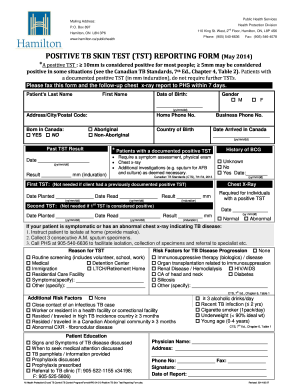
Get Canada Hamilton Positive Skin Test (tst) Reporting Form 2014-2025
How it works
-
Open form follow the instructions
-
Easily sign the form with your finger
-
Send filled & signed form or save
How to fill out the Canada Hamilton Positive Skin Test (TST) Reporting Form online
This guide provides step-by-step instructions on how to accurately complete the Canada Hamilton Positive Skin Test (TST) Reporting Form online. By following these instructions, you will ensure that all necessary information is submitted correctly and in a timely manner.
Follow the steps to complete the form effectively.
- Press the ‘Get Form’ button to access the Canada Hamilton Positive Skin Test (TST) Reporting Form and open it in your preferred online editor.
- Enter the patient’s last name and first name in the designated fields for identification.
- Fill in the patient's date of birth using the format (yy/mm/dd) to ensure proper documentation.
- Select the appropriate gender option by checking either 'M' or 'F'.
- Provide the patient's complete address, including city and postal code.
- Enter the home phone number and categorize the patient as 'Aboriginal' or 'Non-Aboriginal' by checking the relevant box.
- Indicate whether the patient was born in Canada by selecting 'YES' or 'NO' and fill in the country of birth if applicable.
- Document the date the patient arrived in Canada using the format (yy/mm/dd).
- If applicable, provide past TST results including the date and the measurement of induration in millimeters.
- Complete the history of BCG vaccination section by choosing the appropriate option (Unknown, No, Yes) and entering the relevant date.
- In the TST sections, enter the dates planted and read, and the results in mm for both the first and second TST if applicable.
- Indicate the results of the chest x-ray by checking either 'Normal' or 'Abnormal' based on the patient’s situation.
- Fill out the reasons for the TST performed by checking all applicable options.
- List any risk factors for TB disease progression the patient may have, ensuring each checkbox reflects the patient's current health status.
- Include any additional risk factors pertinent to TB, followed by patient education notes to confirm discussions held with the patient.
- Provide the physician's name, address, phone number, fax number, and signature, and include the report date in the appropriate sections.
- Once all fields are completed, save the changes, and select options to download, print, or share the form as needed.
Complete the Canada Hamilton Positive Skin Test (TST) Reporting Form online today to ensure timely health management.
TB is reported through local health departments using structured documentation like the Canada Hamilton Positive Skin Test (TST) Reporting Form. Health professionals must submit this information to ensure accurate tracking and management of TB cases. Accurate reporting is vital for public health strategies and interventions.
Industry-leading security and compliance
US Legal Forms protects your data by complying with industry-specific security standards.
-
In businnes since 199725+ years providing professional legal documents.
-
Accredited businessGuarantees that a business meets BBB accreditation standards in the US and Canada.
-
Secured by BraintreeValidated Level 1 PCI DSS compliant payment gateway that accepts most major credit and debit card brands from across the globe.


