Loading
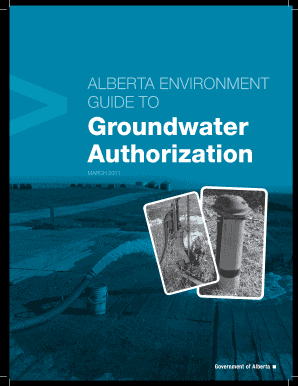
Get Canada Guide To Groundwater Authorization 2011-2025
How it works
-
Open form follow the instructions
-
Easily sign the form with your finger
-
Send filled & signed form or save
How to fill out the Canada Guide to Groundwater Authorization online
Filling out the Canada Guide to Groundwater Authorization is essential for those seeking to divert groundwater in Alberta. This guide provides clear and structured instructions to help users navigate the online form efficiently and accurately.
Follow the steps to complete the Guide to Groundwater Authorization effortlessly.
- Click ‘Get Form’ button to obtain the form and open it in the editor.
- Review the introductory section of the form. Ensure you understand the purpose and scope of the Guide to Groundwater Authorization. This will help you gather necessary information needed for completion.
- Enter your information in the applicant section. Include your name, address, and contact information accurately to establish your identity as the applicant.
- Specify the legal land location of the proposed diversion. Include details such as the quarter-section, township, and range to ensure proper processing of your application.
- Describe the purpose of groundwater use (e.g., agriculture, municipal) in the relevant section. Be as detailed as possible to convey the significance of your application.
- If applicable, include supporting documents such as water well drilling reports, hydrogeological assessments, and any necessary approvals from other agencies.
- Complete the sections about your proposed water diversion. Indicate the estimated volumes, pumping rates, and durations for the intended use.
- Address the additional sections that require details about the environmental impact, neighboring water users, and monitoring plans.
- After entering all required information, review the form for accuracy and completeness. Make sure no essential data is left out.
- Finally, save your changes, download a copy for your records, and share the form with the relevant authorities as required.
Begin your application for groundwater authorization today and ensure your compliance with Alberta's regulations.
Related links form
All the Water bodies in Alberta are owned by the Alberta Government. However, individuals have the right to use divert or disturb water. This can be done through an exception or with a license. Alberta Water Rights defines the maximum amount of water that is licensed for use.
Industry-leading security and compliance
US Legal Forms protects your data by complying with industry-specific security standards.
-
In businnes since 199725+ years providing professional legal documents.
-
Accredited businessGuarantees that a business meets BBB accreditation standards in the US and Canada.
-
Secured by BraintreeValidated Level 1 PCI DSS compliant payment gateway that accepts most major credit and debit card brands from across the globe.


