Loading
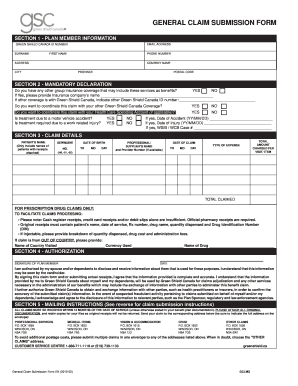
Get Canada Gsc General Claim Submission Form 2015-2025
How it works
-
Open form follow the instructions
-
Easily sign the form with your finger
-
Send filled & signed form or save
How to fill out the Canada GSC General Claim Submission Form online
The Canada GSC General Claim Submission Form is essential for submitting your health claims effectively. This guide will provide you with step-by-step instructions to fill out the form online, ensuring a smooth claims process.
Follow the steps to complete your claim submission form online:
- Press the ‘Get Form’ button to access the Canada GSC General Claim Submission Form and open it for editing.
- In Section 1, fill out your plan member information, including your email address, Green Shield Canada ID number, surname, first name, phone number, address, company name, city, province, and postal code.
- In Section 2, complete the mandatory declaration section. Answer the questions regarding other group insurance coverage and whether you wish to coordinate your claim. If applicable, provide the names or details requested.
- In Section 3, detail the claim information. List the patient's name, dependent number, date of birth, professional supplier's name and provider number, date of claim, type of expense, total amount charged per visit/item, and include any necessary breakdowns for prescription claims.
- In Section 4, sign and date the authorization section, confirming that you are authorized to act on behalf of any dependents and that your provided information is accurate.
- In Section 5, review mailing instructions and ensure all original documentation is attached. Choose the appropriate address to send your claim based on the type of service.
- Once you have completed all sections, save your changes, and consider downloading, printing, or sharing the form as required.
Complete your Canada GSC General Claim Submission Form online today!
You can contact GreenShield through their customer service channels available on their website. They offer various options, including phone support and online chat, to assist you with your inquiries. If you prefer, you can also find helpful information about claims and policies, including the Canada GSC General Claim Submission Form, directly on their site.
Industry-leading security and compliance
US Legal Forms protects your data by complying with industry-specific security standards.
-
In businnes since 199725+ years providing professional legal documents.
-
Accredited businessGuarantees that a business meets BBB accreditation standards in the US and Canada.
-
Secured by BraintreeValidated Level 1 PCI DSS compliant payment gateway that accepts most major credit and debit card brands from across the globe.


