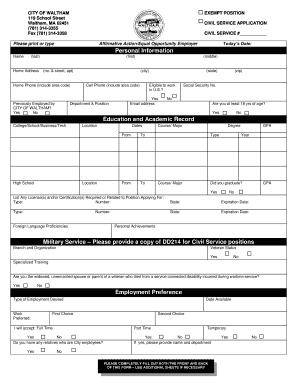
Get Civil Service Application
How it works
-
Open form follow the instructions
-
Easily sign the form with your finger
-
Send filled & signed form or save
How to fill out and sign Civil Service Application online?
Get your online template and fill it in using progressive features. Enjoy smart fillable fields and interactivity.Follow the simple instructions below:The times of frightening complex tax and legal forms are over. With US Legal Forms the procedure of completing legal documents is anxiety-free. The leading editor is directly at your fingertips offering you various useful tools for submitting a Civil Service Application. The following tips, in addition to the editor will assist you through the entire procedure.
- Click the Get Form button to start editing.
- Turn on the Wizard mode in the top toolbar to acquire more recommendations.
- Fill each fillable field.
- Make sure the information you fill in Civil Service Application is up-to-date and accurate.
- Include the date to the record with the Date feature.
- Click the Sign tool and make an e-signature. There are three options; typing, drawing, or capturing one.
- Re-check each and every area has been filled in correctly.
- Click Done in the top right corne to save the form. There are many alternatives for getting the doc. As an instant download, an attachment in an email or through the mail as a hard copy.
We make completing any Civil Service Application easier. Use it now!
Tips on how to fill out, edit and sign Civil Service Application online
How to fill out and sign Civil Service Application online?
Get your online template and fill it in using progressive features. Enjoy smart fillable fields and interactivity.Follow the simple instructions below:
The times of frightening complex tax and legal forms are over. With US Legal Forms the procedure of completing legal documents is anxiety-free. The leading editor is directly at your fingertips offering you various useful tools for submitting a Civil Service Application. The following tips, in addition to the editor will assist you through the entire procedure.
- Click the Get Form button to start editing.
- Turn on the Wizard mode in the top toolbar to acquire more recommendations.
- Fill each fillable field.
- Make sure the information you fill in Civil Service Application is up-to-date and accurate.
- Include the date to the record with the Date feature.
- Click the Sign tool and make an e-signature. There are three options; typing, drawing, or capturing one.
- Re-check each and every area has been filled in correctly.
- Click Done in the top right corne to save the form. There are many alternatives for getting the doc. As an instant download, an attachment in an email or through the mail as a hard copy.
We make completing any Civil Service Application easier. Use it now!
How to edit Civil Service Application: customize forms online
Put the right document management capabilities at your fingertips. Execute Civil Service Application with our trusted tool that combines editing and eSignature functionality}.
If you want to complete and certify Civil Service Application online without hassle, then our online cloud-based solution is the ideal solution. We provide a wealthy template-based library of ready-to-use paperwork you can edit and complete online. In addition, you don't need to print out the document or use third-party options to make it fillable. All the necessary tools will be readily available at your disposal once you open the document in the editor.
Let’s go through our online editing capabilities and their main functions. The editor features a self-explanatory interface, so it won't take much time to learn how to use it. We’ll take a look at three major sections that let you:
- Modify and annotate the template
- Organize your documents
- Prepare them for sharing
The top toolbar comes with the tools that help you highlight and blackout text, without graphics and image components (lines, arrows and checkmarks etc.), add your signature to, initialize, date the document, and more.
Use the toolbar on the left if you wish to re-order the document or/and remove pages.
If you want to make the document fillable for others and share it, you can use the tools on the right and insert different fillable fields, signature and date, text box, etc.).
Apart from the functionality mentioned above, you can safeguard your document with a password, put a watermark, convert the document to the needed format, and much more.
Our editor makes completing and certifying the Civil Service Application a piece of cake. It enables you to make basically everything concerning dealing with documents. Moreover, we always ensure that your experience working with documents is protected and compliant with the main regulatory criteria. All these factors make using our tool even more enjoyable.
Get Civil Service Application, make the necessary edits and changes, and download it in the desired file format. Give it a try today!
Civil service functions encompass a wide range of duties aimed at serving the public interest. Employees manage and operate government services, oversee community development, and ensure compliance with regulations. By submitting a strong Civil Service Application, you can become a part of this significant workforce that drives positive change in society.
Industry-leading security and compliance
-
In businnes since 199725+ years providing professional legal documents.
-
Accredited businessGuarantees that a business meets BBB accreditation standards in the US and Canada.
-
Secured by BraintreeValidated Level 1 PCI DSS compliant payment gateway that accepts most major credit and debit card brands from across the globe.


