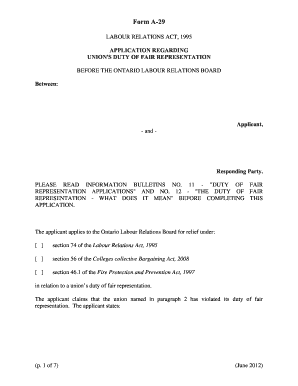
Get Canada Form A-29 2012
How it works
-
Open form follow the instructions
-
Easily sign the form with your finger
-
Send filled & signed form or save
How to fill out the Canada Form A-29 online
Filling out the Canada Form A-29 is an essential step for individuals seeking relief regarding a union's duty of fair representation. This guide aims to provide clear and supportive instructions to help users complete the form accurately and efficiently online.
Follow the steps to complete the Canada Form A-29 online.
- Click ‘Get Form’ button to obtain the form and access it in the online editor.
- Fill out the applicant information section, which includes your name, address, telephone number, facsimile number, and email address.
- If applicable, provide the details of your legal representative including their name, address, and contact information in the designated fields.
- Specify the union you are filing against by entering the trade union's name and contact details.
- Enter information about your employer, including their name, address, and contact details.
- State the nature of your complaint in the relevant section, including attaching any related grievance documents if applicable.
- Indicate if your employment has been affected. If yes, provide a brief explanation.
- Describe how the trade union's actions have violated the act, providing all relevant facts and details on a separate piece of paper.
- Outline the remedies you are requesting from the Labour Relations Board if your complaint is upheld.
- Sign and date the application as required, ensuring you have one signed original and one copy for submission.
- Deliver the appropriate documents to the union and your employer as specified, and complete the Certificate of Delivery.
- After reviewing, save changes, download, print, or share your completed form as necessary.
Complete your Form A-29 online today and take the first step towards addressing your concerns.
Get form
To file a Workers' Compensation Board (WCB) claim in British Columbia, you need to complete the necessary forms and submit them to WorkSafeBC. Start by gathering all relevant information about the incident, including how it affected you and any medical treatment you received. Understanding the process comprehensively, as detailed in guidelines like the Canada Form A-29, can streamline your claim and increase the likelihood of a favorable outcome. Always keep copies of your submissions for your records.
Get This Form Now!
Industry-leading security and compliance
-
In businnes since 199725+ years providing professional legal documents.
-
Accredited businessGuarantees that a business meets BBB accreditation standards in the US and Canada.
-
Secured by BraintreeValidated Level 1 PCI DSS compliant payment gateway that accepts most major credit and debit card brands from across the globe.


