Loading
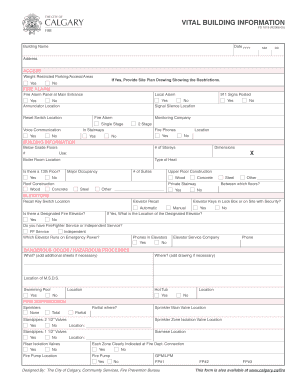
Get Canada Fd 1019 2006-2026
How it works
-
Open form follow the instructions
-
Easily sign the form with your finger
-
Send filled & signed form or save
How to fill out the Canada FD 1019 online
The Canada FD 1019 form is an essential document used to collect vital building information for safety and compliance purposes. This guide will provide you with a systematic approach to filling out this form online, ensuring you have all the required information readily available.
Follow the steps to successfully complete the form.
- Click ‘Get Form’ button to access the Canada FD 1019 and open it in the editor.
- Begin by entering the building name in the appropriate field, followed by the date using the format YYYY-MM-DD.
- Provide the complete address of the building, ensuring accuracy to facilitate communication during emergencies.
- In the access section, indicate if there are weight restricted parking or access areas. If yes, be prepared to upload a site plan drawing showing the restrictions.
- Fill out the fire alarm section, including the presence of a fire alarm panel at the main entrance and details regarding local alarms and their locations.
- Complete the building information section, including number of suites, storeys, fire phones, and boiler room location.
- Provide details concerning elevators, specifying recall key switch locations, elevator classifications, and whether elevator keys are on site.
- Outline information regarding dangerous goods or hazardous processes that may be present in the building.
- Address fire suppression systems installed, including types of sprinklers, standpipe locations, and overall capacity.
- In the smoke removal and ventilation section, indicate the existence of openable windows and stairway access, followed by fan activation details.
- Fill in the stairway information, specifying pressurized stairways and fan activation methods.
- Detail the garbage and recycling procedures, including bin, chute locations and compactor information.
- Complete the keys section, providing lock box locations and listing the keys stored within.
- Review the roof information, covering antennae, guard rails, access methods, and locked conditions.
- Input emergency power and lighting arrangements, including generator locations and battery emergency lights.
- Finish by entering general information about the building management, including contact numbers and addresses for caretakers and owners.
- Once all sections are completed, users can save changes, download, print, or share the form as needed.
Ensure you fill out the Canada FD 1019 online accurately to maintain safety regulations.
Industry-leading security and compliance
US Legal Forms protects your data by complying with industry-specific security standards.
-
In businnes since 199725+ years providing professional legal documents.
-
Accredited businessGuarantees that a business meets BBB accreditation standards in the US and Canada.
-
Secured by BraintreeValidated Level 1 PCI DSS compliant payment gateway that accepts most major credit and debit card brands from across the globe.


