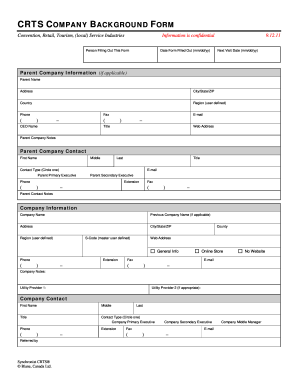
Get Canada Crts Company Background Form 2011-2025
How it works
-
Open form follow the instructions
-
Easily sign the form with your finger
-
Send filled & signed form or save
Tips on how to fill out, edit and sign Canada CRTS Company Background Form online
How to fill out and sign Canada CRTS Company Background Form online?
Get your online template and fill it in using progressive features. Enjoy smart fillable fields and interactivity.Follow the simple instructions below:
Tax, enterprise, regulatory and various digital documents necessitate a high level of adherence to the law and safeguarding. Our templates are refreshed regularly in line with the most recent legislative updates.
Moreover, with our service, all the data you input in the Canada CRTS Company Background Form is securely protected from loss or damage through industry-leading encryption.
Our service allows you to execute the full process of completing legal documents online. Therefore, you save hours (if not days or even weeks) and cut down on additional expenses. From now on, complete the Canada CRTS Company Background Form from your residence, workplace, or even while on the go.
- Launch the template in the comprehensive online editing tool by clicking Get form.
- Complete the mandatory fields which are highlighted in yellow.
- Click the arrow labeled Next to navigate between fields.
- Utilize the electronic signature solution to sign the document electronically.
- Insert the appropriate date.
- Review the entire electronic document to confirm that you haven’t overlooked anything.
- Hit Done and save the updated form.
How to Modify Get Canada CRTS Company Background Form 2011: Personalize Documents Online
Utilize our extensive online document editor while preparing your forms. Complete the Get Canada CRTS Company Background Form 2011, identify the most significant details, and effortlessly make any other required alterations to its content.
Creating documentation digitally is not only efficient but also offers the ability to adjust the template according to your requirements. If you’re about to handle the Get Canada CRTS Company Background Form 2011, consider finishing it with our thorough online editing features. Whether you make a mistake or place the requested information in the incorrect field, you can swiftly modify the document without needing to restart from scratch as with manual completions. In addition, you can highlight the essential information in your documents by coloring specific sections, underlining them, or encircling them.
Follow these quick and straightforward steps to finalize and amend your Get Canada CRTS Company Background Form 2011 online:
Our robust online solutions are the simplest method to finalize and adjust the Get Canada CRTS Company Background Form 2011 according to your specifications. Utilize it to manage personal or business documentation from anywhere. Access it in a browser, make any necessary alterations to your documents, and return to them at any time in the future - they will all be securely stored in the cloud.
- Open the document in the editor.
- Insert the necessary information in the blank spaces using Text, Check, and Cross tools.
- Follow the form navigation to ensure no essential areas are overlooked.
- Circle some of the vital details and add a URL to it if necessary.
- Utilize the Highlight or Line tools to emphasize the most crucial facts.
- Select colors and line thickness to ensure your form appears professional.
- Erase or blackout the information you do not want others to see.
- Replace sections of text containing errors and type in the correct information.
- Conclude modifications with the Done button once you are confident everything is accurate in the form.
The term FCC refers specifically to the Federal Communications Commission in the United States, which does not have a direct counterpart in Canada. Instead, the CRTC fulfills similar responsibilities in Canadian communications sectors. If you are preparing to enter the Canadian market, utilizing the Canada CRTS Company Background Form can facilitate your understanding of the regulatory environment and support your compliance efforts.
Industry-leading security and compliance
-
In businnes since 199725+ years providing professional legal documents.
-
Accredited businessGuarantees that a business meets BBB accreditation standards in the US and Canada.
-
Secured by BraintreeValidated Level 1 PCI DSS compliant payment gateway that accepts most major credit and debit card brands from across the globe.


