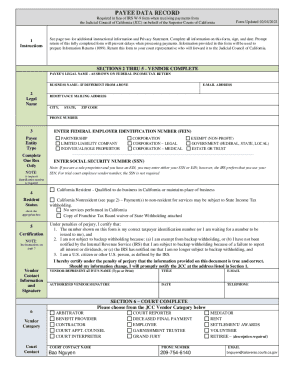
Get Ca Payee Data Record 2023-2026
How it works
-
Open form follow the instructions
-
Easily sign the form with your finger
-
Send filled & signed form or save
How to fill out and sign CA Payee Data Record online?
Get your online template and fill it in using progressive features. Enjoy smart fillable fields and interactivity.Follow the simple instructions below:The preparation of legal paperwork can be expensive and time-ingesting. However, with our predesigned web templates, things get simpler. Now, creating a CA Payee Data Record requires not more than 5 minutes. Our state online blanks and simple guidelines eliminate human-prone mistakes.
Comply with our simple steps to get your CA Payee Data Record well prepared quickly:
- Choose the web sample from the library.
- Type all required information in the necessary fillable areas. The easy-to-use drag&drop interface makes it simple to add or relocate areas.
- Ensure everything is filled out correctly, without any typos or missing blocks.
- Place your e-signature to the PDF page.
- Simply click Done to save the adjustments.
- Download the papers or print your copy.
- Send immediately towards the receiver.
Take advantage of the quick search and innovative cloud editor to create a precise CA Payee Data Record. Eliminate the routine and make paperwork on the web!
Tips on how to fill out, edit and sign CA Payee Data Record online
How to fill out and sign CA Payee Data Record online?
Get your online template and fill it in using progressive features. Enjoy smart fillable fields and interactivity.Follow the simple instructions below:
The preparation of legal paperwork can be expensive and time-ingesting. However, with our predesigned web templates, things get simpler. Now, creating a CA Payee Data Record requires not more than 5 minutes. Our state online blanks and simple guidelines eliminate human-prone mistakes.
Comply with our simple steps to get your CA Payee Data Record well prepared quickly:
- Choose the web sample from the library.
- Type all required information in the necessary fillable areas. The easy-to-use drag&drop interface makes it simple to add or relocate areas.
- Ensure everything is filled out correctly, without any typos or missing blocks.
- Place your e-signature to the PDF page.
- Simply click Done to save the adjustments.
- Download the papers or print your copy.
- Send immediately towards the receiver.
Take advantage of the quick search and innovative cloud editor to create a precise CA Payee Data Record. Eliminate the routine and make paperwork on the web!
How to modify CA Payee Data Record: customize forms online
Doing papers is easy with smart online tools. Get rid of paperwork with easily downloadable CA Payee Data Record templates you can modify online and print.
Preparing documents and forms must be more reachable, whether it is a daily element of one’s job or occasional work. When a person must file a CA Payee Data Record, studying regulations and tutorials on how to complete a form correctly and what it should include might take a lot of time and effort. Nevertheless, if you find the proper CA Payee Data Record template, finishing a document will stop being a challenge with a smart editor at hand.
Discover a broader variety of features you can add to your document flow routine. No need to print, fill in, and annotate forms manually. With a smart editing platform, all the essential document processing features are always at hand. If you want to make your work process with CA Payee Data Record forms more efficient, find the template in the catalog, select it, and see a less complicated method to fill it in.
- If you want to add text in a random area of the form or insert a text field, use the Text and Text field tools and expand the text in the form as much as you want.
- Use the Highlight tool to stress the important parts of the form. If you want to cover or remove some text parts, utilize the Blackout or Erase tools.
- Customize the form by adding default graphic components to it. Use the Circle, Check, and Cross tools to add these components to the forms, if required.
- If you need additional annotations, use the Sticky note resource and place as many notes on the forms page as required.
- If the form needs your initials or date, the editor has tools for that too. Reduce the chance of errors by using the Initials and Date tools.
- It is also possible to add custom visual components to the form. Use the Arrow, Line, and Draw tools to change the file.
The more tools you are familiar with, the simpler it is to work with CA Payee Data Record. Try the solution that offers everything necessary to find and modify forms in a single tab of your browser and forget about manual paperwork.
You can send your California estimated tax payments to the Franchise Tax Board (FTB) using several options. The easiest way is to make payments online through the FTB's e-payment system. Alternatively, if you choose to send a check, ensure you include a voucher and mail it to the designated address found on the FTB website. Managing your estimated payments effectively will keep your records organized, including your CA Payee Data Record, and help you stay on track with your tax responsibilities.
Industry-leading security and compliance
-
In businnes since 199725+ years providing professional legal documents.
-
Accredited businessGuarantees that a business meets BBB accreditation standards in the US and Canada.
-
Secured by BraintreeValidated Level 1 PCI DSS compliant payment gateway that accepts most major credit and debit card brands from across the globe.


