Loading
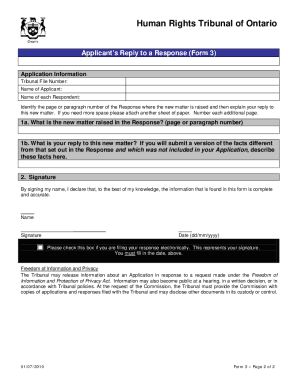
Get Ontario Form 3 2010-2026
How it works
-
Open form follow the instructions
-
Easily sign the form with your finger
-
Send filled & signed form or save
How to fill out the Ontario Form 3 online
Filling out the Ontario Form 3, also known as the Applicant’s Reply to a Response, is a crucial step for individuals responding to new matters raised in a tribunal response. This guide will provide you with clear, step-by-step instructions to assist you in completing the form online.
Follow the steps to complete the Ontario Form 3 online
- Click ‘Get Form’ button to obtain the form and open it in the editor.
- Enter your tribunal file number in the designated field. This number is essential for identifying your application within the Tribunal's records.
- Fill in your name as the applicant where prompted.
- Enter the names of each respondent in the specified section.
- Identify the page or paragraph number of the Response where the new matter is raised. Clearly note this information in the designated space.
- Provide your reply to the new matter in the space provided. If you have an alternate version of the facts that differs from those set out in the Response, describe these facts here.
- Sign the form electronically as confirmation that the information provided is complete and accurate. Ensure you fill in the date of your signature.
- If filing your response electronically, check the box indicating your submission method.
- Save your changes, download the completed form, print it if necessary, or share it via email.
Start completing your Ontario Form 3 online today to ensure your response is submitted on time.
Related links form
The Form 4 in Ontario is valid for 30 days and is utilized for patients who require continued treatment after being assessed. Following this period, further psychiatric evaluations may determine if continued care is necessary. Unlike the Ontario Form 3, which is short-term, the Form 4 offers a longer duration for treatment.
Industry-leading security and compliance
US Legal Forms protects your data by complying with industry-specific security standards.
-
In businnes since 199725+ years providing professional legal documents.
-
Accredited businessGuarantees that a business meets BBB accreditation standards in the US and Canada.
-
Secured by BraintreeValidated Level 1 PCI DSS compliant payment gateway that accepts most major credit and debit card brands from across the globe.


