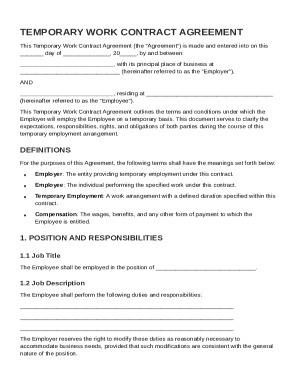
Get Temporary Work Contract Template
How it works
-
Open form follow the instructions
-
Easily sign the form with your finger
-
Send filled & signed form or save
How to fill out and sign Temporary Work Contract Template online?
Get your online template and fill it in using progressive features. Enjoy smart fillable fields and interactivity.Follow the simple instructions below:The preparing of legal papers can be high-priced and time-ingesting. However, with our preconfigured online templates, everything gets simpler. Now, creating a Temporary Work Contract Template requires not more than 5 minutes. Our state browser-based samples and clear guidelines eliminate human-prone errors.
Adhere to our simple steps to have your Temporary Work Contract Template ready rapidly:
- Find the template from the catalogue.
- Enter all necessary information in the necessary fillable fields. The user-friendly drag&drop graphical user interface allows you to include or relocate areas.
- Ensure everything is filled in appropriately, with no typos or missing blocks.
- Apply your electronic signature to the page.
- Click Done to save the changes.
- Save the document or print out your PDF version.
- Distribute instantly to the recipient.
Take advantage of the fast search and innovative cloud editor to generate a correct Temporary Work Contract Template. Clear away the routine and produce documents on the web!
Tips on how to fill out, edit and sign Temporary Work Contract Template online
How to fill out and sign Temporary Work Contract Template online?
Get your online template and fill it in using progressive features. Enjoy smart fillable fields and interactivity.Follow the simple instructions below:
The preparing of legal papers can be high-priced and time-ingesting. However, with our preconfigured online templates, everything gets simpler. Now, creating a Temporary Work Contract Template requires not more than 5 minutes. Our state browser-based samples and clear guidelines eliminate human-prone errors.
Adhere to our simple steps to have your Temporary Work Contract Template ready rapidly:
- Find the template from the catalogue.
- Enter all necessary information in the necessary fillable fields. The user-friendly drag&drop graphical user interface allows you to include or relocate areas.
- Ensure everything is filled in appropriately, with no typos or missing blocks.
- Apply your electronic signature to the page.
- Click Done to save the changes.
- Save the document or print out your PDF version.
- Distribute instantly to the recipient.
Take advantage of the fast search and innovative cloud editor to generate a correct Temporary Work Contract Template. Clear away the routine and produce documents on the web!
How to edit Temporary Work Contract Template: customize forms online
Take advantage of the functionality of the multi-featured online editor while completing your Temporary Work Contract Template. Use the variety of tools to quickly fill out the blanks and provide the requested data right away.
Preparing documents is time-taking and pricey unless you have ready-made fillable templates and complete them electronically. The most effective way to cope with the Temporary Work Contract Template is to use our professional and multi-functional online editing tools. We provide you with all the important tools for fast document fill-out and enable you to make any edits to your templates, adapting them to any demands. Aside from that, you can make comments on the updates and leave notes for other parties involved.
Here’s what you can do with your Temporary Work Contract Template in our editor:
- Complete the blanks utilizing Text, Cross, Check, Initials, Date, and Sign options.
- Highlight significant information with a preferred color or underline them.
- Hide sensitive data using the Blackout tool or simply erase them.
- Insert pictures to visualize your Temporary Work Contract Template.
- Replace the original text using the one corresponding with your requirements.
- Leave comments or sticky notes to communicate with others on the updates.
- Create additional fillable fields and assign them to exact recipients.
- Protect the sample with watermarks, place dates, and bates numbers.
- Share the document in various ways and save it on your device or the cloud in different formats after you finish modifying.
Working with Temporary Work Contract Template in our robust online editor is the quickest and most productive way to manage, submit, and share your documentation the way you need it from anywhere. The tool works from the cloud so that you can utilize it from any location on any internet-connected device. All templates you generate or fill out are safely kept in the cloud, so you can always open them whenever needed and be confident of not losing them. Stop wasting time on manual document completion and get rid of papers; make it all online with minimum effort.
Related links form
To write a simple contract template, focus on essential components such as the parties involved, the agreement's purpose, and the terms of the contract. Keep the language straightforward and avoid unnecessary complexity to ensure clarity. A Temporary Work Contract Template can provide a solid foundation for crafting a clear and simple agreement.
Industry-leading security and compliance
-
In businnes since 199725+ years providing professional legal documents.
-
Accredited businessGuarantees that a business meets BBB accreditation standards in the US and Canada.
-
Secured by BraintreeValidated Level 1 PCI DSS compliant payment gateway that accepts most major credit and debit card brands from across the globe.


