Loading
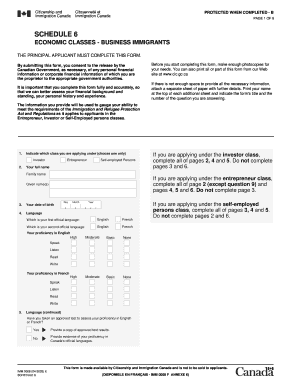
Get Canada Imm 0008 E Schedule 6 2003
How it works
-
Open form follow the instructions
-
Easily sign the form with your finger
-
Send filled & signed form or save
How to fill out the Canada IMM 0008 E Schedule 6 online
Filling out the Canada IMM 0008 E Schedule 6 is an essential step for those applying as business immigrants. This guide will walk you through the process of completing the form online, ensuring you provide accurate and comprehensive information to facilitate the assessment of your application.
Follow the steps to successfully complete your application form.
- Click ‘Get Form’ button to obtain the form and open it in the editor.
- Indicate which class you are applying under by selecting either Entrepreneur, Investor, or Self-employed Persons. Only choose one class.
- Provide your full name, including your family name and given names, ensuring accuracy in your personal information.
- Enter your date of birth, making sure to use the correct format: Day, Month, Year.
- Select your first and second official languages and assess your proficiency in each language according to the provided categories.
- If you have taken an approved language test, check 'Yes' and be prepared to provide a copy of the results. If 'No', ensure evidence of proficiency is ready.
- For Investor class applicants, complete questions 6 through 7, and questions 8 or 9 as applicable, providing detailed responses.
- Self-employed persons should complete their respective questions under section 10 regarding experience, education in Canada, and work history.
- Fill out the personal net worth statement comprehensively, detailing assets and liabilities, ensuring all figures are documented and validated.
- Entrepreneur class applicants must read and agree to the Entrepreneur's Declaration, confirming understanding of subsequent responsibilities.
- Review the entire completed form to ensure all sections are filled out accurately before submitting.
- Once complete, save your changes, and choose to download, print, or share the form as needed.
Complete your documents online today to ensure a smooth application process.
Get form
Experience a faster way to fill out and sign forms on the web. Access the most extensive library of templates available.
To download IMM 0008, simply navigate to the Government of Canada's immigration website. This page provides the most up-to-date version of the form and guidelines on how to complete it. You can download the form in PDF format for ease of use. If you encounter any challenges, uslegalforms can support you with expert advice on how to navigate the downloading process.
Get This Form Now!
Use professional pre-built templates to fill in and sign documents online faster. Get access to thousands of forms.
Industry-leading security and compliance
US Legal Forms protects your data by complying with industry-specific security standards.
-
In businnes since 199725+ years providing professional legal documents.
-
Accredited businessGuarantees that a business meets BBB accreditation standards in the US and Canada.
-
Secured by BraintreeValidated Level 1 PCI DSS compliant payment gateway that accepts most major credit and debit card brands from across the globe.


