Loading
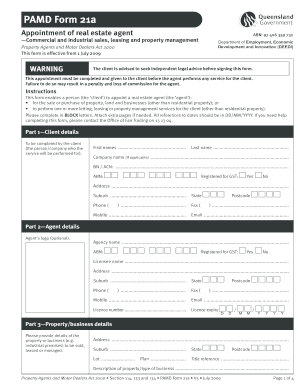
Get Au Pamd Form 21a 2009
How it works
-
Open form follow the instructions
-
Easily sign the form with your finger
-
Send filled & signed form or save
How to fill out the AU PAMD Form 21A online
Filling out the AU PAMD Form 21A online is a crucial step for appointing a real estate agent for commercial and industrial property dealings. This guide provides a clear, step-by-step process to ensure you complete the form correctly.
Follow the steps to fill out the AU PAMD Form 21A online.
- Click ‘Get Form’ button to obtain the form and open it in the editor.
- Enter your client details in Part 1. This includes your first and last name, company name if applicable, and contact information such as your address, phone number, and email.
- In Part 2, provide the agent's details. Enter the agency name, GST registration status, licensee name, and contact information.
- In Part 3, detail the property or business that you want to sell, lease, or manage. Include the address, lot number, and a description of the property type.
- In Part 4, appoint the agent by selecting the services they are to perform. You can choose multiple services and initial the assignment clause regarding the potential assignment of the appointment.
- Part 5 allows you to outline any conditions or limitations regarding the performance of the service. Be specific about how services will be conducted.
- In Part 6, indicate whether the appointment is a single or continuing one and specify the notice period for revocation if applicable.
- Provide the listing price, leasing, or rental charge in Part 7, making sure to express it clearly.
- Choose the type of agreement in Part 8, whether it's an open listing, sole agency, or exclusive agency, and provide start and end dates if necessary.
- In Part 10, specify the commission structure, including agreed amounts and when payments are due.
- List any additional fees and charges in Part 11, stating when they are payable.
- In Part 12, authorize the agent to incur expenses and detail them as necessary.
- Complete Part 13 by signing the document. Ensure all clients sign, and keep a copy for your records.
Complete the AU PAMD Form 21A online today to proceed with your real estate appointment effectively.
Get form
Experience a faster way to fill out and sign forms on the web. Access the most extensive library of templates available.
When filling out a DA Form 2062, start by gathering the required information about property and equipment. Ensure that you accurately document the items and their respective conditions. This form is crucial for military accountability, and accuracy is key. For clarity and assistance, the AU PAMD Form 21A provides valuable insights into similar processes.
Get This Form Now!
Use professional pre-built templates to fill in and sign documents online faster. Get access to thousands of forms.
Industry-leading security and compliance
US Legal Forms protects your data by complying with industry-specific security standards.
-
In businnes since 199725+ years providing professional legal documents.
-
Accredited businessGuarantees that a business meets BBB accreditation standards in the US and Canada.
-
Secured by BraintreeValidated Level 1 PCI DSS compliant payment gateway that accepts most major credit and debit card brands from across the globe.


