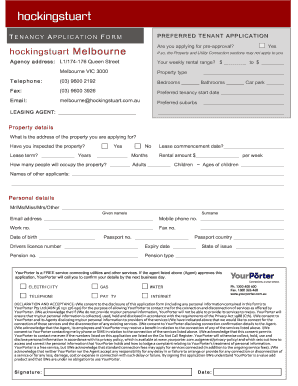
Get Au Hockingstuart Tenancy Application Form
How it works
-
Open form follow the instructions
-
Easily sign the form with your finger
-
Send filled & signed form or save
How to fill out the AU Hockingstuart Tenancy Application Form online
Completing the AU Hockingstuart Tenancy Application Form online can be a straightforward process when you have the right guidance. This comprehensive guide will walk you through each section of the form, providing clear instructions to ensure your application is completed accurately and effectively.
Follow the steps to successfully complete your application form.
- Click the 'Get Form' button to obtain the form and open it in your preferred editing tool.
- Begin with the Preferred Tenant Application section. Fill out your weekly rental range, applying for pre-approval, and specify the property type and preferred tenancy start date.
- In the Property Details section, provide the address of the property you're applying for and indicate if you have inspected the property. Also, specify the lease term and rental amount, along with the number of occupants.
- Proceed to the Personal Details section, where you will fill out your name, contact information, date of birth, identification numbers, and any relevant pension details.
- Complete the Applicant Rental History section by listing your current and previous residential addresses, length of living at those addresses, current and previous agent or landlord information, and weekly rent paid.
- In the Employment History section, provide your current occupation, nature of employment, gross annual income, length of employment, and employer details.
- If applicable, fill out the Study Information section with your course name and institution.
- Provide Contacts and References by listing your next of kin or best contact in case of emergency, along with two personal references.
- Complete the General Information section, including car registration and pet ownership details.
- Answer the Additional Information questions about other rental applications and how you found this property.
- Review the requirements for identification, making sure to prepare the necessary documents to verify your identity.
- Finally, read and sign the Declaration to confirm that all information is accurate, then save your changes, download, print, or share the completed form as needed.
Get started on completing your AU Hockingstuart Tenancy Application Form online today.
To make yourself stand out on a rental application, present a complete and accurate profile showcasing your strengths as a tenant. Include glowing references from past landlords and highlight stable employment. Personal touches, such as a brief introduction letter, can leave a positive impression. Maximizing the advantages of the AU Hockingstuart Tenancy Application Form may significantly enhance your application.
Industry-leading security and compliance
-
In businnes since 199725+ years providing professional legal documents.
-
Accredited businessGuarantees that a business meets BBB accreditation standards in the US and Canada.
-
Secured by BraintreeValidated Level 1 PCI DSS compliant payment gateway that accepts most major credit and debit card brands from across the globe.


