Loading
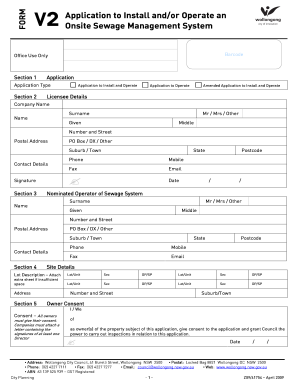
Get Au Form V2 2009-2026
How it works
-
Open form follow the instructions
-
Easily sign the form with your finger
-
Send filled & signed form or save
How to fill out the AU Form V2 online
Filling out the AU Form V2 can seem daunting, but this guide provides clear and step-by-step instructions to help you successfully complete your application to install and operate an onsite sewage management system. By following these instructions, you will be able to efficiently navigate the form online.
Follow the steps to complete the AU Form V2 online.
- Click ‘Get Form’ button to obtain the form and open it in the editor.
- Begin by selecting the type of application you are submitting in Section 1. You can choose from options such as 'Application to Install and Operate' or 'Application to Operate'. Make sure to indicate your choice clearly.
- In Section 2, enter the licensee details. Include the company's name, the surname and given name of the primary contact, and their contact details, including phone number, email, and postal address.
- Proceed to Section 3, where you will fill in the nominated operator's details. Enter their surname, given name, and contact details similar to the previous section.
- In Section 4, provide site details such as the lot description, including relevant numbers and street addresses. If more space is needed, attach an extra sheet.
- Complete Section 5 with owner consent. Ensure all owners provide their consent. For companies, include a letter with signatures from at least one director.
- Move on to Section 6 to describe the system details. Specify the water source, type of system, and any manufacturer or health department approval information required.
- In Section 7, list operational details, including the maintenance requirements for the proposed sewage management facility and the service agents to be contacted.
- Sketch and upload a site plan in Section 8 to show existing sewage management systems and their locations. Be clear about related effluent application areas and drainage lines.
- Review all entered information for accuracy. Once complete, save any changes. You may then choose to download, print, or share the form per your requirements.
Complete your application online today to ensure a smooth process for installing or operating your onsite sewage management system.
To get the DS-160 form, navigate to the Consular Electronic Application Center. You can start a new application or continue one you're working on. Ensure you save your progress regularly. If you are planning an Australian visa application, consider the AU Form V2 as a reliable alternative that suits your needs.
Industry-leading security and compliance
US Legal Forms protects your data by complying with industry-specific security standards.
-
In businnes since 199725+ years providing professional legal documents.
-
Accredited businessGuarantees that a business meets BBB accreditation standards in the US and Canada.
-
Secured by BraintreeValidated Level 1 PCI DSS compliant payment gateway that accepts most major credit and debit card brands from across the globe.


